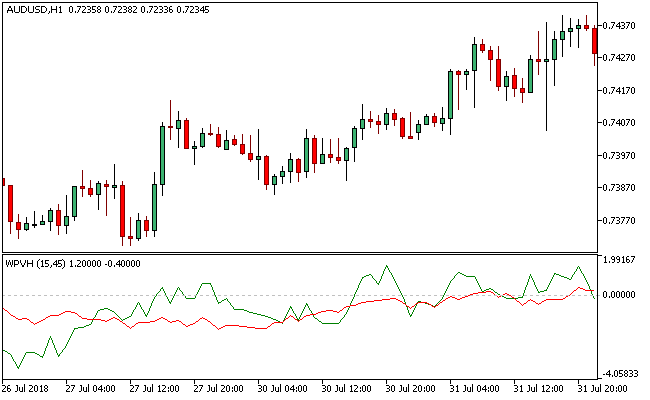WPVH is short for Wyckoff Price Volume Histogram and is an MT5 technical oscillator that enables currency traders analyze the market by adopting Richard Wyckoff’s volume spread analysis (VSA).
Nevertheless, VSA is simply a multi-dimensional approach to analyzing the market, by looking at spread or volume, but you don’t need to understand any of these jargons.
The WPVH Metatrader 5 forex indicator has three input parameters:
- Fast period – defines the fast smoothing period (green line)
- Slow period – define the slow smoothing period (red line)
- Show histogram – show the histogram as the difference between the past and current profiles (yes/no)
Free Download
Download the “WPVH.ex5” MT5 indicator
Example Chart
The AUD/USD H1 chart below displays the WPVH Metatrader 5 forex indicator in action.
Basic Trading Signals
Buy Signal: Go long when the fast line (green line) of the WPVH Metatrader 5 forex indicator breaks above the zero center line.
Sell Signal: Go short when the fast line (green line) of the WPVH Metatrader 5 forex indicator dips below the zero center line.
Exit buy trade: Close all buy orders if while a bullish trend is ongoing, the fast line (green line) of the WPVH MT5 forex indicator dips below the zero signal line.
Exit sell trade: Close all sell orders if while a bearish trend is ongoing, the fast line (green line) of the WPVH MT5 forex indicator surges above the zero center line.
Tips: The simple trick on taking advantage of the WPVH Metatrader 5 forex indicator is to ensure its combination with trend tools like the moving averages, to guarantee profitability.
Download
Download the “WPVH.ex5” Metatrader 5 indicator
MT5 Indicator Characteristics
Currency pairs: Any
Platform: Metatrader 5
Type: chart window indicator
Customization options: Variable (Fast period, Slow period, Show histogram), Colors, width & Style.
Time frames: 1-Minute, 5-Minutes, 15-Minutes, 30-Minutes, 1-Hour, 4-Hours, 1-Day, 1-Week, 1-Month
Type: oscillator
Installation
Copy and paste the WPVH.ex5 indicator into the MQL5 indicators folder of the Metatrader 5 trading platform.
You can access this folder from the top menu as follows:
File > Open Data Folder > MQL5 > Indicators (paste here)