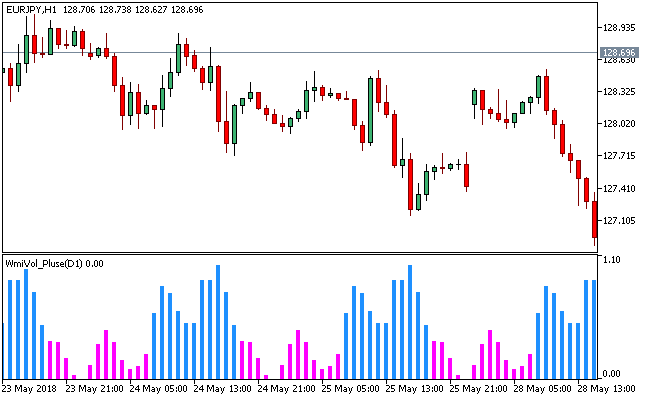The WmiVol Pluse Metatrader 5 Forex indicator is an intraday volatility indicator with no lag.
It is able to suggest trading zone for intraday strategies.
It does serve traders well when they calculate the optimum trading time i.e. when quotes are changing rapidly (for instance between 07:00 and 21:00).
The WmiVol_Pluse MT5 forex indicator does not do well on instruments that are unfamiliar.
This is because, the indicator reads all bars on the chart and shows statistics on which session or time of the day trading activity was greatest.
The height of the candle (High minus Low) gets picked as the criterion for activity. High activity gets represented by the blue bars, while low activity gets shown by the magenta bars.
Use the WmiVol_Pluse Metatrader 5 FX indicator as a filter for different strategies, which demands high activity of the instrument in focus.
Works very well for scalping and day trading.
Free Download
Download the “WmiVol_Pluse.ex5” MT5 indicator
Example Chart
The EUR/JPY H1 chart below displays the WmiVol_Pluse Metatrader 5 forex indicator in action
Basic Trading Signals
Buy Signal: Go long when the height of the blue histograms of the WmiVol_Pluse Metatrader 5 forex indicator nears the 1.10 level (upper limit), after confirming from other indicators the direction (bullish) of the market.
Sell Signal: Go short when the height of the blue histograms of the WmiVol_Pluse Metatrader 5 forex indicator nears the 1.10 level (upper limit), after confirming from other indicators the direction (bearish) of the market.
Exit buy trade: Close all buy orders if while a bullish trend is ongoing, the WmiVol_Pluse MT5 forex indicator displays a pink histogram.
Exit sell trade: Close all sell orders if while a bearish trend is ongoing, the WmiVol_Pluse MT5 Forex indicator displays a pink histogram.
Tips: The WmiVol_Pluse Metatrader 5 forex indicator does not tell us when a market is bullish or bearish, hence confirmation from other technical tools is needed.
Download
Download the “WmiVol_Pluse.ex5” Metatrader 5 indicator
MT5 Indicator Characteristics
Currency pairs: Any
Platform: Metatrader 5
Type: chart window indicator
Customization options: Variable (Period), Colors, width & Style.
Time frames: 1-Minute, 5-Minutes, 15-Minutes, 30-Minutes, 1-Hour, 4-Hours, 1-Day, 1-Week, 1-Month
Type: volume
Installation
Copy and paste the WmiVol_Pluse.ex5 indicator into the MQL5 indicators folder of the Metatrader 5 trading platform.
You can access this folder from the top menu as follows:
File > Open Data Folder > MQL5 > Indicators (paste here)