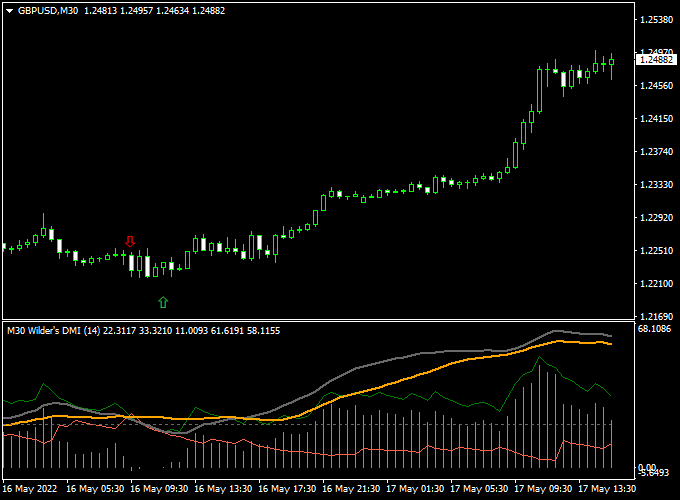The Wilder’s DMI Signals Histogram Forex indicator for Metatrader 4 is solely based on the DMI indicator and provides buy & sell signals on the chart.
The indicator does all the hard work for you and transforms the DMI trading method into solid buy & sell signal arrows.
After you downloaded and installed the indicator on the MT4 trading platform, it should look like the image as shown below.
Key Points
- Based on the DMI technical indicator
- Follows the trend
- Good for entry & exit points
- Well worth adding to your indicator collection
This indicator can work together with any existing trading strategy or system as a trend confirmation tool.
Free Download
Download the “Wilders dmi histogram.mq4” MT4 indicator
Indicator Example Chart
The GBP/USD 30-minute chart below shows the Wilder’s DMI Signals Histogram technical indicator in action.
Basic Trading Signals
BUY:
- Open a buy position when the green Wilder’s DMI signals arrow gets printed on the chart.
- Place stop loss below the previous swing low price.
- Exit the buy trade for a predetermined profit target or wait for a sell signal.
SELL:
- Open a sell position when the red Wilder’s DMI signals arrow gets printed on the chart.
- Place stop loss above the previous swing high price.
- Exit the sell trade for a predetermined profit target or wait for a buy signal.
Download This Forex Indicator
Download the “Wilders dmi histogram.mq4” MT4 indicator
Adjustable Parameters & Settings
Time frame, DMI length, show ZDX, show ADXR, level, alerts, show arrows, colors, style
Feel free to explore the indicator’s different parameters and settings to create your own personalized indicator setup.
More Info About This Indicator
Currency Pairs: works on any currency pair
Trading Platform: developed for Metatrader 4 (MT4)
Time Frames: any
Indicator Type: trend
How to install the Wilder’s DMI Signals Histogram indicator in Metatrader 4?
- Copy and paste the Wilders dmi histogram.mq4 indicator into the MQL4 indicators folder.
- You can access this folder from the top menu as follows:
- File > Open Data Folder > MQL4 > Indicators (paste here)
How to remove the indicator from the chart?
- Right click in the chart
- Select indicators list
- Click on the indicator’s name
- Click on the delete button