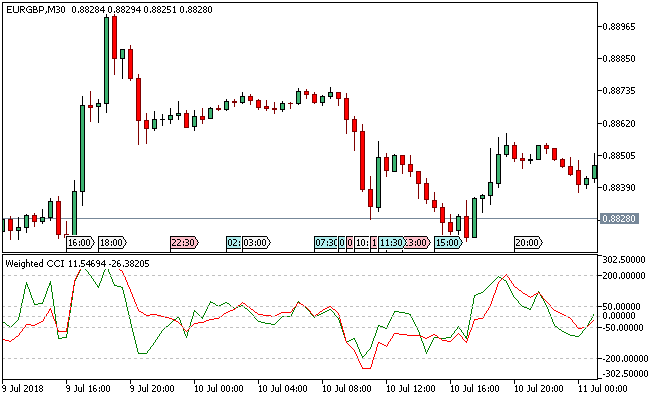WCCI is short for Weighted CCI, and represents a Metatrader 5 custom indicator that is comprised of two CCIs (fast and slow), which are calculated bearing in mind the ratio of two ATRs (fast and slow), along with two maximum overbought/oversold levels.
Two distinct lines are on display within the WCCI MT5 indicator window: the fast CCI and the CCI line.
Free Download
Download the “WCCI.ex5” MT5 indicator
Example Chart
There are ten input parameters that available on the WCCI MT5 indicator:
CCI Fast period – defines the fast CCI calculation period;
CCI Slow period – defines the slow CCI calculation period;
Weight – displays the influence of ATR values on CCI values;
ATR Fast period – defines the fast ATR calculation period;
ATR Slow period – defines the slow ATR calculation period;
Applied price – explains the price used for the calculation of two CCIs;
Overbought max – explains the maximum overbought value deployed in the calculations;
Overbought – displays the overbought level;
Oversold – displays the oversold level;
Oversold min – defines the minimum oversold value deployed in the calculations.
The green line represents the fast Weighted CCI, while the red line depicts the slow Weighted CCI.
This is not a standalone indicator, we advise that you proceed to use along with other relevant technical tools.
Download
Download the “WCCI.ex5” Metatrader 5 indicator
MT5 Indicator Characteristics
Currency pairs: Any
Platform: Metatrader 5
Type: chart window indicator
Customization options: Variable (CCI Fast period, CCI Slow period, Weight, ATR Fast period, ATR Slow period, Applied price, Overbought max, Overbought, Oversold, Oversold min), Colors, width & Style.
Time frames: 1-Minute, 5-Minutes, 15-Minutes, 30-Minutes, 1-Hour, 4-Hours, 1-Day, 1-Week, 1-Month
Type: oscillator
Installation
Copy and paste the WCCI.ex5 indicator into the MQL5 indicators folder of the Metatrader 5 trading platform.
You can access this folder from the top menu as follows:
File > Open Data Folder > MQL5 > Indicators (paste here)