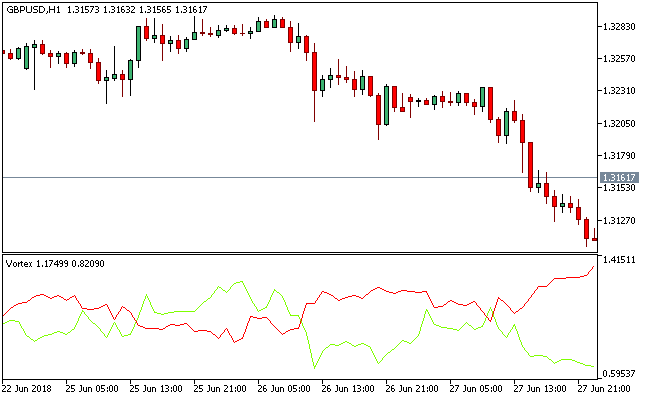The Vortex Metatrader 5 Forex indicator was introduced in the article “The Vortex Indicator” and published in the January, 2010 issue of the “Technical Analysis of Stocks & Commodities.”
The Vortex MT5 Forex indicator is comprised of two distinct lines within the indicator window.
The crossing of these lines gives us an idea as to looming trends.
By default, the chartreuse and red lines are also known as the Plus VI and Minus VI respectively.
The default value of the VI_Length is 14, which is adjustable based on the trader’s preference.
The greater the distance between the lines of the Vortex Metatrader 5 Forex indicator, the stronger the trend in focus.
If the chartreuse line cuts above the red line of the Vortex MT5 indicator, a bullish trend is said to be in focus, while if the chartreuse crosses below the red line of the Vortex MT5 Forex indicator, it is a trigger to short on the desired currency pair.
Free Download
Download the “Vortex.ex5” MT5 indicator
Example Chart
The GBP/USD H1 chart below displays the Vortex Metatrader 5 forex indicator in action
Basic Trading Signals
Buy Signal: Go long when the chartreuse line intersects the red line of the Vortex Metatrader 5 Forex indicator to stay above it.
Sell Signal: Go short when the chartreuse line intersects the red line of the Vortex MT5 forex indicator to hover below it.
Exit buy trade: Close all buy orders if while a bullish trend is ongoing, the lines of the Vortex Metatrader 5 Forex custom indicator intersects.
Exit sell trade: Close all sell orders if while a bearish trend is ongoing, the line of the Vortex Metatrader 5 FX indicator intersects.
Tips: The Vortex MT5 indicator is a versatile trading tool that can be combined with so many technical tools out there.
Most importantly, short term traders can tweak its VI_Length values to suit their trading.
Download
Download the “Vortex.ex5” Metatrader 5 indicator
MT5 Indicator Characteristics
Currency pairs: Any
Platform: Metatrader 5
Type: chart window indicator
Customization options: Variable (VI_Length), Colors, width & Style.
Time frames: 1-Minute, 5-Minutes, 15-Minutes, 30-Minutes, 1-Hour, 4-Hours, 1-Day, 1-Week, 1-Month
Type: oscillator
Installation
Copy and paste the Vortex.ex5 indicator into the MQL5 indicators folder of the Metatrader 5 trading platform.
You can access this folder from the top menu as follows:
File > Open Data Folder > MQL5 > Indicators (paste here)