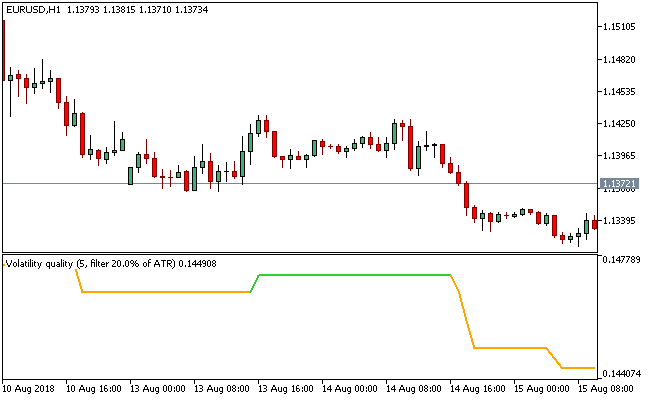The Volatility Quality Metatrader 5 forex indicator was created by Thomas Stridsman and it uses the indicator’s slope for trend estimation.
In the absence of filters within the Volatility Quality indicator, the number of trade signals becomes highly reduced.
The Volatility Quality indicator uses the % of ATR (Average True Range) in filtering its signals, which automatically adjusts it to the specified symbols and time frames.
Users can adopt the change of color in the slope of the indicator as a powerful buy/sell signal generator.
The Volatility Quality MT5 indicator is displayed as a line slope with alternating colors of lime green and orange.
Use the indicator as a standalone or combine together with other technical tools or analysis methods.
Free Download
Download the “Volatility quality.ex5” MT5 indicator
Example Chart
The EUR/USD H1 chart below displays the Volatility Quality Metatrader 5 forex indicator in action.
Basic Trading Signals
Buy Signal: Go long when the line slope of the Volatility Quality Metatrader 5 forex indicator turns lime green.
Sell Signal: Go short when the line slope of the Volatility Quality Metatrader 5 forex indicator turns orange.
Exit buy trade: Close all buy orders if while a bullish trend is ongoing, the line slope of the Volatility Quality indicator reverts its color to orange.
Exit sell trade: Close all sell orders if while a bearish trend is running, the line slope of the Volatility Quality indicator turns lime green.
Tips: The Volatility Quality indicator looks quite interesting and is evidently worth your time, considering its stability during volatile market sessions.
It offers currency traders a wide range of advantages when in use during major event risks and should be rightly considered during news trading.
Try this indicator for scalping, day trading and swing trading purposes.
Download
Download the “Volatility quality.ex5” Metatrader 5 indicator
MT5 Indicator Characteristics
Currency pairs: Any
Platform: Metatrader 5
Type: chart window indicator
Customization options: Variable [Price smoothing period, Price smoothing method, Filter (% of ATR)], width & Style.
Time frames: 1-Minute, 5-Minutes, 15-Minutes, 30-Minutes, 1-Hour, 4-Hours, 1-Day, 1-Week, 1-Month
Type: trend | volatility
Installation
Copy and paste the Volatility quality.ex5 indicator into the MQL5 indicators folder of the Metatrader 5 trading platform.
You can access this folder from the top menu as follows:
File > Open Data Folder > MQL5 > Indicators (paste here)