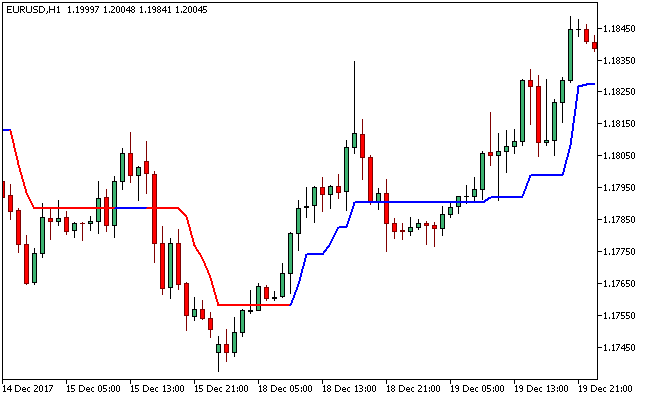The Trend Magic MT5 forex indicator is a technical tool that is used to determine the direction an asset will take.
Interestingly, the Trend Magic uses the Commodity Channel Index (set at period =50) and Average True Range (set at period=5) to define its algorithm.
In addition, the Trend Magic forex indicator utilizes volatility and price deviation away from its mean statistical price when triggering trade signals.
These basic techniques are used to improve the workings of the Trend Magic indicator.
The line of the Trend Magic Metatrader 5 forex indicator changes its color between blue and red, as a signal denoting bullish or bearish price action respectively.
Free Download
Download the “trendmagic.ex5” MT5 indicator
Example Chart
The EUR/USD H1 chart below displays the Trend Magic Metatrader 5 forex indicator in action.
Basic Trading Signals
Buy Signal: Go long when the line of the Trend Magic indicator turns blue, with price trading somewhat above the line.
Sell Signal: Go short when the line of the Trend Magic indicator turns red, with price trading slightly below it.
Exit buy trade: Close all buy orders if while a bullish trend is ongoing, the line of the Trend Magic MT5 forex indicator turns red.
Exit sell trade: Close all sell orders if while a bearish trend is ongoing, the line of the Trend Magic MT5 forex indicator turns blue.
Tips: The Trend Magic indicator is an amazing tool for both scalpers and intraday traders, but total reliance on it as a standalone technical indicator should be avoided.
Use it together with other indicators or analysis tools!
Download
Download the “trendmagic.ex5” Metatrader 5 indicator
MT5 Indicator Characteristics
Currency pairs: Any
Platform: Metatrader 5
Type: chart pattern indicator
Customization options: Variable (CCI_Period, ATR_Period), Colors, width & Style.
Time frames: 1-Minute, 5-Minutes, 15-Minutes, 30-Minutes, 1-Hour, 4-Hours, 1-Day, 1-Week, 1-Month
Type: trend
Installation
Copy and paste the trendmagic.ex5 indicator into the MQL5 indicators folder of the Metatrader 5 trading platform.
You can access this folder from the top menu as follows:
File > Open Data Folder > MQL5 > Indicators (paste here)