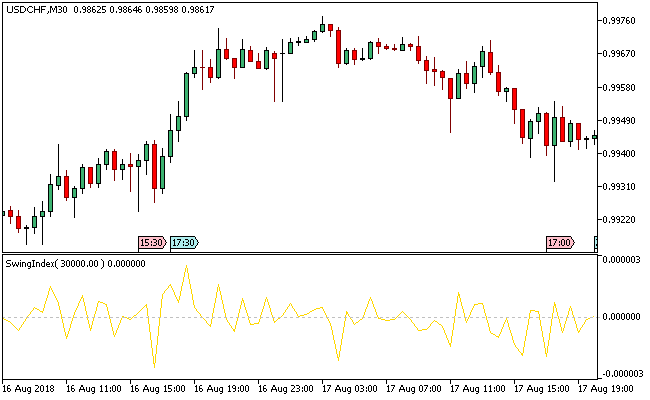The Swing Index Metatrader 5 forex indicator is a mathematical expression of the operations activity covering the two previous trading bars.
The indicator marks an “actual” currency pair price by combining the current (Open, High, Low, Close) and the previous prices.
The index calculation must hold the data regarding the open prices.
The Swing Index MT5 forex indicator can also help currency traders determine the following:
- Quick spotting of price volatility
- Easy determination of short-term price range
Discrepancies arising from various price types (High, Low, Close) is eliminated, while the likelihood to determine the real market power and direction is high.
Free Download
Download the “swingindex.ex5” MT5 indicator
Example Chart
The USD/CHF M30 chart below displays the Swing Index Metatrader 5 forex indicator in action.
Basic Trading Signals
Buy Signal: Go long when the gold line of the indicator breaks above the zero level from below.
Sell Signal: Go short when the gold line of the indicator hovers below the zero level from above.
Exit buy trade: Close all buy orders if while a bullish trend is ongoing, the gold line of the MT5 forex indicator dips below the zero level.
Exit sell trade: Close all sell orders if while a bearish trend is ongoing, the gold line of the MT5 forex indicator breaks above the zero level.
Tips: Trading the Swing Index Metatrader 5 forex indicator as a standalone tool won’t yield the desired results, however, combining it with trend indicators can turn this indicator into a power trading tool.
Download
Download the “swingindex.ex5” Metatrader 5 indicator
MT5 Indicator Characteristics
Currency pairs: Any
Platform: Metatrader 5
Type: chart window indicator
Customization options: Variable (Scaling ratio, Horizontal shift of the indicator in bars), Colors, width & Style.
Time frames: 1-Minute, 5-Minutes, 15-Minutes, 30-Minutes, 1-Hour, 4-Hours, 1-Day, 1-Week, 1-Month
Type: oscillator
Installation
Copy and paste the swingindex.ex5 indicator into the MQL5 indicators folder of the Metatrader 5 trading platform.
You can access this folder from the top menu as follows:
File > Open Data Folder > MQL5 > Indicators (paste here)