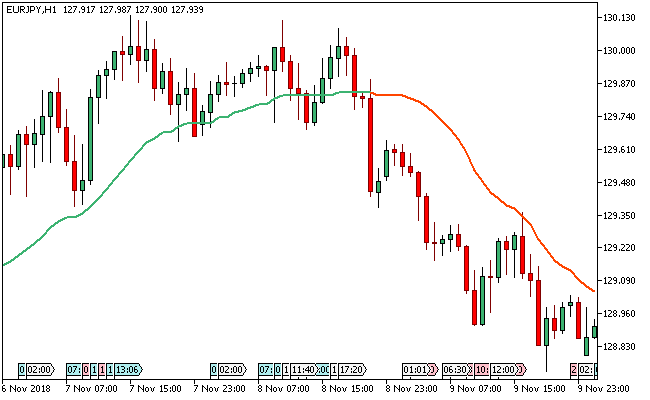The Scaled MA Signals Metatrader 5 forex indictor is a fast moving average which attempts to use the slope change as a form of buy or sell trading signal.
The addition of filter to the deviation scaled average is carried out to minimize the number of signals found on the slope change.
The filter can be turned off completely when the filter size is given the value of 0.
It is always advisable to experiment with values of the “period” and the “filter size” prior to using the Filtered deviation scaled MA Signals MT5 indicator.
Feel free to experiment with this indicator for scalping, day trading and swing trading purposes.
Free Download
Download the “Filtered Deviation scaled MA.ex5” MT5 indicator
Example Chart
The EUR/JPY H1 chart below displays the Scaled MA Signals Metatrader 5 forex indicator in action.
Basic Trading Signals
Buy Signal: Go long when the ascending line of the Scaled MA Signals Metatrader 5 forex indicator turns medium sea green.
Sell Signal: Go short when the descending line of the Scaled MA Signals Metatrader 5 forex indicator turns orange red.
Exit buy trade: Close all buy orders if while a bullish trend is ongoing, the line of the MA Signals indicator reverts to orange red.
Exit sell trade: Close all sell orders if while a bearish trend is running, the line of the MA Signals indicator changes to medium sea green.
Tips: Increasing the “MA period” of the Scaled MA Signals indicator can significantly transform it into a medium or long term resistance/support level.
Download
Download the “Filtered Deviation scaled MA.ex5” Metatrader 5 indicator
MT5 Indicator Characteristics
Currency pairs: Any
Platform: Metatrader 5
Type: chart window indicator
Customization options: Variable [MA period=75, Price, Filter period (<= 1 – same as ma period), Filter size], width & Style.
Time frames: 1-Minute, 5-Minutes, 15-Minutes, 30-Minutes, 1-Hour, 4-Hours, 1-Day, 1-Week, 1-Month
Type: trend
Installation
Copy and paste the Filtered Deviation scaled MA.ex5 indicator into the MQL5 indicators folder of the Metatrader 5 trading platform.
You can access this folder from the top menu as follows:
File > Open Data Folder > MQL5 > Indicators (paste here)