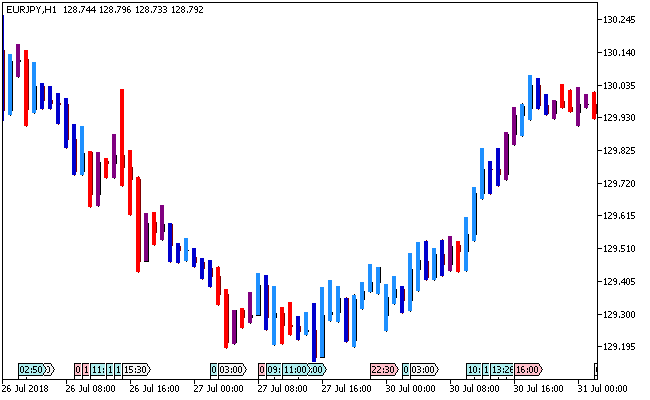RVI is short for Relative Vigor Index, and the rvi bars Metatrader 5 forex indicator is designed around the core concepts of the RVI.
As a rule, during a bullish trend, the RVI indicator places the closing price higher than the opening price, while the closing price is lower than the opening price during a bearish trend.
On the traditional RVI indicator 10 is considered the most suitable period, but the rvi_bars MT5 forex indicator uses 14 period.
However, it is an adjustable value that traders can play with to get a personalized feel.
The rvi_bars Metatrader 5 forex indicator alters the color of the bar to the color matching with the current trend, using the Relative Vigor Index.
If the trend and price bar direction match, the bar is going to have a light color, while a dark color is expected when the trend and direction of the candlestick don’t match.
Free Download
Download the “rvi_bars.ex5” MT5 indicator
Example Chart
The EUR/JPY H1 chart below displays the rvi_bars Metatrader 5 forex indicator in action
Basic Trading Signals
Buy Signal: Go long when the dodger blue and medium blue bars of the rvi_bars Metatrader 5 forex indicator pop up on the activity chart.
Sell Signal: Go short when the red and purple bars of the rvi_bars Metatrader 5 forex indicator pop up on the price chart.
Exit buy trade: Close all buy orders if while a bullish trend is ongoing, the rvi_bars indicator pops up a red bar.
Exit sell trade: Close all sell orders if while a bearish trend is ongoing, the rvi_bars indicator pops up a blue bar.
Tips: Traders with short-term market outlook (scalpers & day traders) should take advantage of the rvi_bars MT5 fx indicator.
Download
Download the “rvi_bars.ex5” Metatrader 5 indicator
MT5 Indicator Characteristics
Currency pairs: Any
Platform: Metatrader 5
Type: chart pattern indicator
Customization options: Variable (RVIPeriod), Colors, width & Style.
Time frames: 1-Minute, 5-Minutes, 15-Minutes, 30-Minutes, 1-Hour, 4-Hours, 1-Day, 1-Week, 1-Month
Type: trend
Installation
Copy and paste the rvi_bars.ex5 indicator into the MQL5 indicators folder of the Metatrader 5 trading platform.
You can access this folder from the top menu as follows:
File > Open Data Folder > MQL5 > Indicators (paste here)