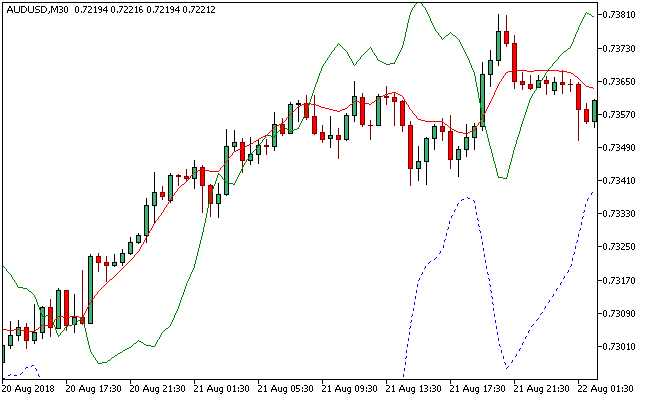The Reverse MACD Metatrader 5 forex indicator helps users calculate what price should be on the ensuing bar for the MACD and signal lines of the typical MACD indicator cross.
If you’ll love to know more about this indicator, then I’ll suggest you read Johnny Doug’s article Reversing MACD: The Sequel in the S & C magazine in December, 2013.
One of the critical uses of the Reverse MACD MT5 forex indicator is the approximate forecasting of prices for pending orders.
The indicator displays a red (MACD) line, dotted blue (Signal) line and green (Histogram) line that are displayed on the activity chart.
Free Download
Download the “Reverse_MACD.ex5” MT5 indicator
Example Chart
The AUD/USD M30 chart below displays the Reverse MACD Metatrader 5 forex indicator in action.
Basic Trading Signals
Buy Signal: Go long if the blue dotted line of the Reverse MACD Metatrader 5 forex indicator crosses the red and green lines, aligning itself below both lines and the price bars.
Sell Signal: Go short if the blue dotted line of the Reverse MACD Metatrader 5 forex indicator crosses the red and green lines, aligning itself above both lines and the price bars.
Exit buy trade: Close all buy orders if while a bullish trend is ongoing, the green line of the Reverse MACD MT5 forex indicator intersects the red line top downward.
Exit sell trade: Close all sell orders if while a bearish trend is ongoing, the green line of the Reverse MACD MT5 forex indicator intersects the red line bottom up.
Tips: If you wish to have a medium term outlook of the market, regardless of your preferred currency pair, the Reverse MACD Metatrader 5 forex indicator should be employed towards achieving this.
Download
Download the “Reverse_MACD.ex5” Metatrader 5 indicator
MT5 Indicator Characteristics
Currency pairs: Any
Platform: Metatrader 5
Type: chart pattern indicator
Customization options: Variable (MACD Fast MA period, MACD Slow MA period, MACD Signal line period, Method, Applied price), Colors, width & Style.
Time frames: 1-Minute, 5-Minutes, 15-Minutes, 30-Minutes, 1-Hour, 4-Hours, 1-Day, 1-Week, 1-Month
Type: trend
Installation
Copy and paste the Reverse_MACD.ex5 indicator into the MQL5 indicators folder of the Metatrader 5 trading platform.
You can access this folder from the top menu as follows:
File > Open Data Folder > MQL5 > Indicators (paste here)