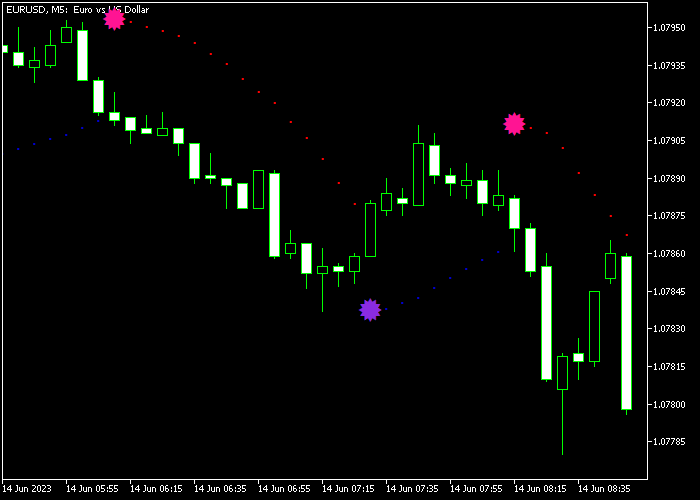The Parabolic Alert Scalper indicator designed for Metatrader 5 offers robust scalping signals and trailing stops based on the Parabolic SAR indicator.
On the primary trading chart, you will find this indicator displayed as signal arrows in magenta and purple colors.
The magenta and purple dotted line follows the trend and functions as a trailing stop feature.
Here’s how to utilize the Parabolic Alert indicator:
- A purple arrow indicates a buy scalper signal.
- A magenta arrow indicates a sell scalper signal.
You can customize the indicator inputs and parameters, such as step, buy color, and sell color.
This indicator proves particularly beneficial for scalpers and day traders, especially during highly volatile trading sessions like London and New York.
To gain familiarity with this technical indicator, it is recommended to first test it on a demo account for an extended duration.
The Parabolic Alert indicator supports all time frames and Forex pairs.
Download Indicator 🆓
ColorParabolic_Alert.mq5 Indicator (MT5)
Chart Example
The following chart shows what the Parabolic Alert Scalper indicator looks like when applied to the MT5 chart.
How To Buy And Sell Currency Pairs With The Parabolic Alert Scalper Indicator?
Find a simple trading example below:
Buy Signal
- A buy signal is confirmed when the purple colored arrow appears in the price chart.
- Open a buy trade and place your initial stop loss slightly below short-term support.
- Optional: trail your stop loss up just below the purple colored dotted line.
- Exit the buy trade for a 6-18 pips profit target, or wait for the magenta colored sell arrow.
Sell Signal
- A sell signal is confirmed when the magenta colored arrow appears in the price chart.
- Open a sell trade and place your initial stop loss slightly above short-term resistance.
- Optional: trail your stop loss down just above the magenta colored dotted line.
- Exit the sell trade for a 6-18 pips profit target, or wait for the purple colored buy arrow.
Download Now 🆓
ColorParabolic_Alert.mq5 Indicator (MT5)
Frequently Asked Questions
How Do I Install This Custom Indicator On Metatrader 5?
- Open the MT5 trading platform
- Click on the File menu button located at the top left part of the platform
- Click on Open Data Folder > MQL5 folder > Indicators
- Copy the ColorParabolic_Alert.mq5 indicator file in the Indicators folder
- Close and restart the trading platform
- You will find the indicator here (Navigator window > Indicators)
- Drag the indicator to the chart to get started with it!
How Do I Edit This Indicator?
- Click in the open chart with your right mouse button
- In the dropdown menu, click on Indicator List
- Select the indicator and click on properties
- Now you can edit the inputs, colors, levels, scale and visualization
- Finally click the OK button to save the new configuration