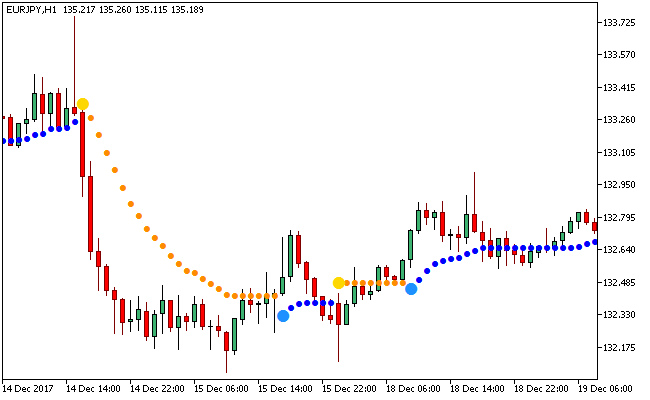The Omni Trend Metatrader 5 forex indicator is a trend indicator that is built after the idea of the NRTR (Nick Rypock Trailing Reverse) indicator, as proposed by Konstantin Kopyrkin.
The indicator also uses the Moving Average and Average True Range in dealing buy or sell trade signals.
Additionally, the Omni Trend forex indicator can also function as a breakout system, where buy signals are generated when price exceeds the previous high recorded for a specified period.
Sell signals are generated when price falls below the previous low registered for a defined period.
What is more, the default chart pattern of the Omni Trend MT5 indicator reveals a dark orange channel above the candlesticks and a blue channel below same.
Free Download
Download the “Omni_Trend.ex5” MT5 indicator
Example Chart
The EUR/JPY H1 chart below displays the Omni Trend Metatrader 5 forex indicator in action.
Basic Trading Signals
Buy Signal: Go long when the blue dotted channel of the Omni Trend Metatrader 5 custom forex indicator pops up below the candlesticks.
Sell Signal: Go short when the dark orange dotted channel of the Omni Trend Metatrader 5 custom forex indicator gets aligned above the candlesticks.
Exit buy trade: Close all buy orders if while a bullish trend is ongoing, a gold signal of the Omni Trend technical indicator pops up on the activity chart.
Exit sell trade: Close all sell orders if while a bearish trend is ongoing, a dodger blue signal of the Omni Trend MT5 technical indicator pops up on the price chart.
Tips: It is best to deploy the Omni Trend Metatrader 5 forex indicator alongside other technical indicators like the MACD, Stochastics and RSI, when developing an intraday or scalping trading strategy.
Download
Download the “Omni_Trend.ex5” Metatrader 5 indicator
MT5 Indicator Characteristics
Currency pairs: Any
Platform: Metatrader 5
Type: chart pattern indicator
Customization options: Variable (MA_Length, MA_Type, MA_Price, ATR’s Period, Volatility’s Factor or Multiplier, Offset Factory), Colors, width & Style.
Time frames: 1-Minute, 5-Minutes, 15-Minutes, 30-Minutes, 1-Hour, 4-Hours, 1-Day, 1-Week, 1-Month
Type: trend | volatility | channel
Installation
Copy and paste the Omni_Trend.ex5 indicator into the MQL5 indicators folder of the Metatrader 5 trading platform.
You can access this folder from the top menu as follows:
File > Open Data Folder > MQL5 > Indicators (paste here)