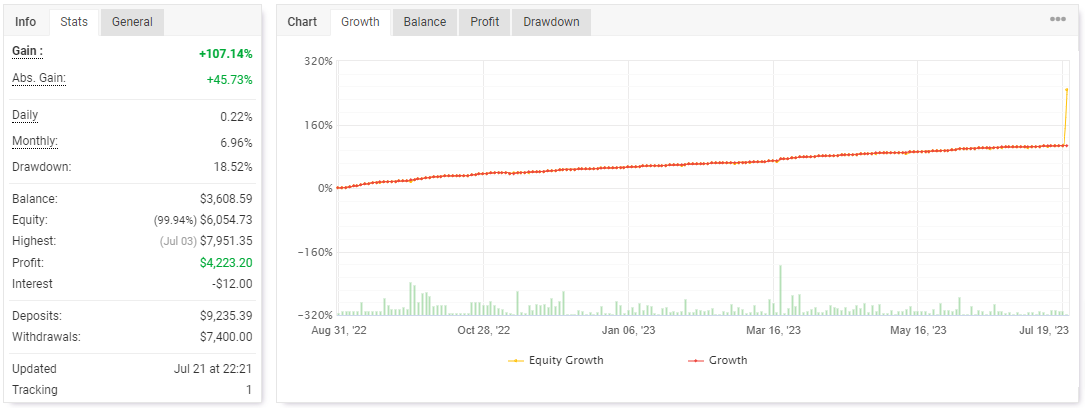The North East Way EA Forex Robot for Metatrader 5 is an expert advisor designed to capitalize on the “buy on dips” and “sell on rallies” trading strategy.
This EA diligently waits for opportune moments to execute buy/sell trades following sharp rallies in the currency market.
The key principle is to wait for a price retrace back to normal levels before entering a position in alignment with the overall trend.
This strategy makes the EA less susceptible to excessive losses instead of trying to catch trades at their peak or bottom.
During the test, the North East Way EA made an impressive +107.14% gain on the account.
The robot performs the best in trending market environments and comes equipped with money management and risk tools to better protect your trading account.
It is important to note that the North East Way EA operates exclusively on the 15-minute trading chart.
We recommend testing the expert advisor on a demo account for at least one month before deploying it on a live trading account.
Download Robot 🆓
North East Way MT5 v1.309_fix.mq5 (MT5)
Performance Record
The following chart provides some detailed insights into how the North East Way EA performed over an extended period of time.
Key Points:
Total account gain: +107.14%
Average monthly gain: +6.96%
Drawdown: 18.52%
Trading Chart
The North East Way EA applied to the USD/JPY M15 currency chart.
The presence of the blue colored symbol in the top right corner of the chart ensures that the robot is fully operational and working.
General Information & EA Inputs
- Trading Platform: Metatrader 5
- Works on the 15-minute trading charts
- Trading Instruments: any Forex pair + Gold
- Adjustable EA Inputs: first position, closing at break-even, magic, auto lot use, recovery mode, include related symbols, money management.
Download EA 🆓
North East Way MT5 v1.309_fix.mq5 (MT5)
Frequently Asked Questions
How Do I Install And Run This Forex Robot In Metatrader 5?
- Open the MT5 trading platform
- Click on the File menu button located at the top left part of the platform
- Click on Open Data Folder > MQL5 folder >Experts
- Copy the North East Way MT5 v1.309_fix.mq5 experts file in the Experts folder
- Close and restart the trading platform
- You will find the indicator here (Navigator window > Expert Advisors)
- Drag the EA to the chart to get started with it!
- Enable the Allow Algo Trading button
How Do I Edit This Expert Advisor?
- Click in the open chart with your right mouse button
- In the drop-down menu, click on Expert List
- Select the expert and click on properties
- Now you can edit the inputs and common preferences
- Finally click the OK button to save the new configuration