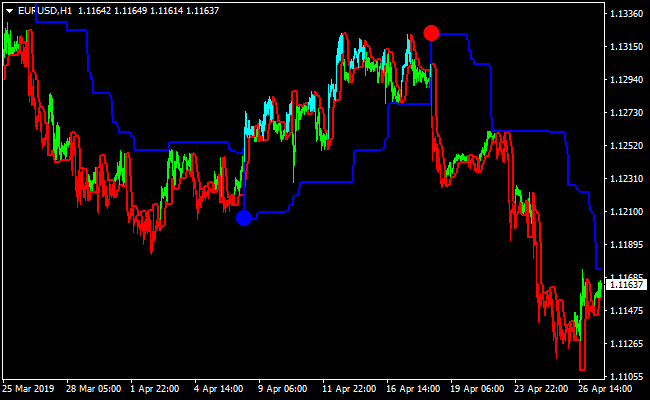The Neurotrend indicator for Metatrader 4 is a trend following buy and sell stop-and-reverse forex indicator.
The indicator draws blue and red bullets below and above the price candlesticks.
- A blue bullet buy signal appears when the trend is upward
- A red bullet sell signal appears when the trend is downward
Stops will be placed below and above the blue stop line (see chart below).
The indicator works well in isolation but it’s recommended to combine with other technical indicators and/or fundamental analysis tools.
Feel free to experiment with the indicator’s Z and S input values.
Free Download
Download the “neurotrend.mq4” MT4 indicator
Example Chart
The EUR/USD H1 chart below displays the Neurotrend Metatrader 4 forex indicator in action.
Basic Trading Signals
Signals from the Neurotrend MT4 forex indicator are easy to interpret and goes as follows:
Buy Signal: Open buy trade when the Neurotrend indicator draws a blue bullet on the chart.
Place a protective stop loss below the blue rising line.
Sell Signal: Open sell trade when the Neurotrend indicator draws a red bullet on the chart.
Place a protective stop loss above the blue falling line.
Download
Download the “neurotrend.mq4” Metatrader 4 indicator
MT4 Indicator Characteristics
Currency pairs: Any
Platform: Metatrader 4
Type: chart window indicator
Customization options: Variable (Z, Z1, S, S1), width & Style.
Time frames: 1-Minute, 5-Minutes, 15-Minutes, 30-Minutes, 1-Hour, 4-Hours, 1-Day, 1-Week, 1-Month
Type: signals
Installation
Copy and paste the neurotrend.mq4 indicator into the MQL4 indicators folder of the Metatrader 4 trading platform.
You can access this folder from the top menu as follows:
File > Open Data Folder > MQL4 > Indicators (paste here)