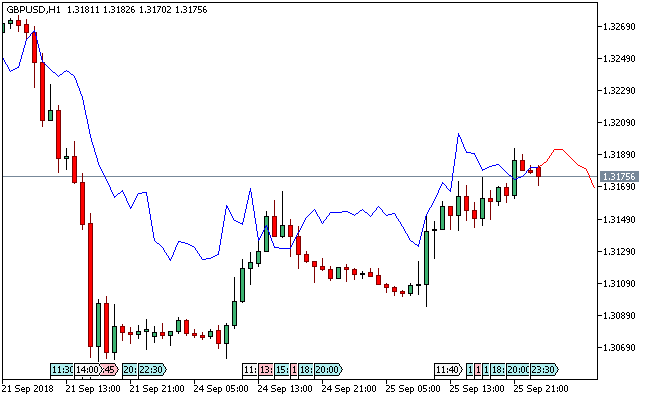The Nearest Neighbor Signal Metatrader 5 forex indicator solves the problem of treating all prices within a pattern as equal, but this flaw is present in the previous version of the indicator.
The indicator assumes that older prices have the same effect as newer ones.
To surmount this problem, the Nearest Neighbor Signal MT5 forex indicator gives larger weights to the most recent prices, while looking for the closest pattern in the past
The indicator clearly appears like a line indicator, caught in two different colors (red and blue).
Works for all kind of traders including scalpers, day traders and swing traders.
Free Download
Download the “nearest_neighbor_-_weighted_corr.ex5” MT5 indicator
Example Chart
The GBP/USD M30 chart below displays the Nearest Neighbor Signal Metatrader 5 forex indicator in action.
Basic Trading Signals
Buy Signal: Go long when the red line section of the forex indicator points to the upside.
Sell Signal: Go short when the red line section of the forex indicator points to the downside.
Exit buy trade: Close all buy orders if while a bullish trend is ongoing, the red line section of the indicator shoots upwards.
Exit sell trade: Close all sell orders if while a bearish trend is ongoing, the red line section of the indicator moves downwards.
Tips: This technical indicator should be deployed alongside other technical indicators i.e. oscillators, to allow it function at its best.
Download
Download the “nearest_neighbor_-_weighted_corr.ex5” Metatrader 5 indicator
MT5 Indicator Characteristics
Currency pairs: Any
Platform: Metatrader 5
Type: chart pattern indicator
Customization options: Variable [# of past bars in a pattern, # of future bars in a pattern (must be < Npast)], Colors, width & Style.
Time frames: 1-Minute, 5-Minutes, 15-Minutes, 30-Minutes, 1-Hour, 4-Hours, 1-Day, 1-Week, 1-Month
Type: trend
Installation
Copy and paste the nearest_neighbor_-_weighted_corr.ex5 indicator into the MQL5 indicators folder of the Metatrader 5 trading platform.
You can access this folder from the top menu as follows:
File > Open Data Folder > MQL5 > Indicators (paste here)