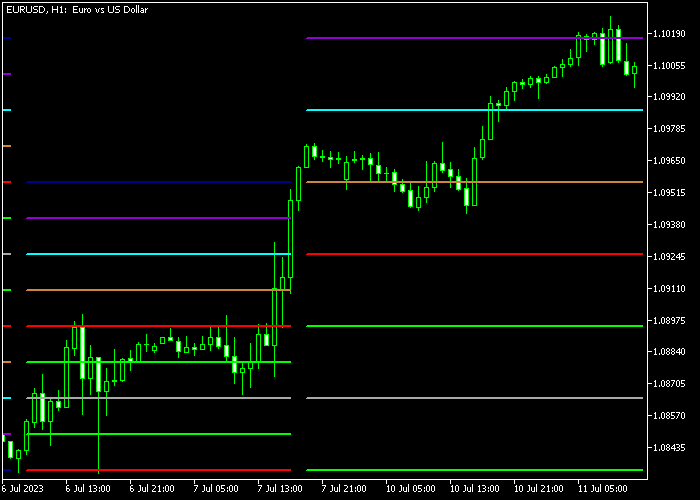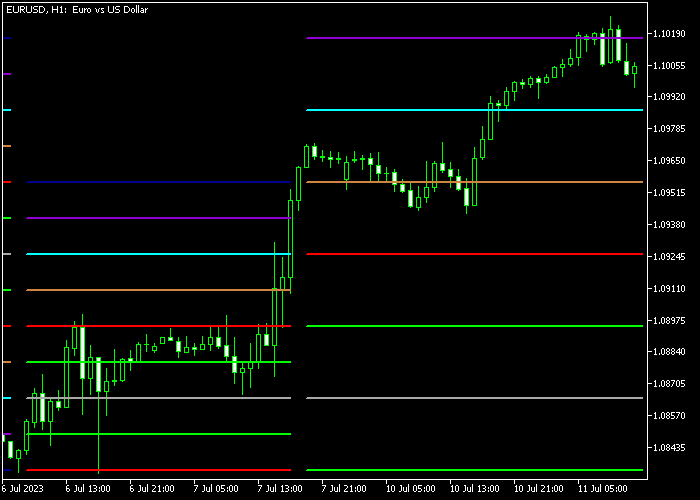The Murrey Math indicator for Metatrader 5 is a tool that incorporates the Gann analysis concept to identify important support and resistance levels in the market.
When applied to a trading chart, the Murrey Math indicator plots these levels, with the most significant ones being the 0/8, 1/8, 2/8, 3/8, 4/8, 5/8, 6/8, 7/8, and 8/8 levels.
This indicator offers versatility and can help determine stop loss placement, take profit levels, and trade entry points for both buying and selling opportunities.
To use the indicator effectively, it is recommended to familiarize yourself with its inputs and parameters, such as the calculation period (P) and step-back settings.
It’s also advisable to test the indicator on a demo account for an extended period before applying it to live trading.
The Murrey Math indicator can be employed in conjunction with any trading strategy to enhance trend confirmation or used independently to generate buy/sell signals.
Download Indicator 🆓
murrey_math.mq5 Indicator (MT5)
Chart Example
The picture below displays how the Murrey Math indicator looks like when applied to the MT5 chart.
Download Now 🆓
murrey_math.mq5 Indicator (MT5)
Frequently Asked Questions
How Do I Install This Custom Indicator On Metatrader 5?
- Open the MT5 trading platform
- Click on the File menu button located at the top left part of the platform
- Click on Open Data Folder > MQL5 folder > Indicators
- Copy the murrey_math.mq5 indicator file in the Indicators folder
- Close and restart the trading platform
- You will find the indicator here (Navigator window > Indicators)
- Drag the indicator to the chart to get started with it!
How Do I Edit This Indicator?
- Click in the open chart with your right mouse button
- In the dropdown menu, click on Indicator List
- Select the indicator and click on properties
- Now you can edit the inputs, colors, levels, scale and visualization
- Finally click the OK button to save the new configuration