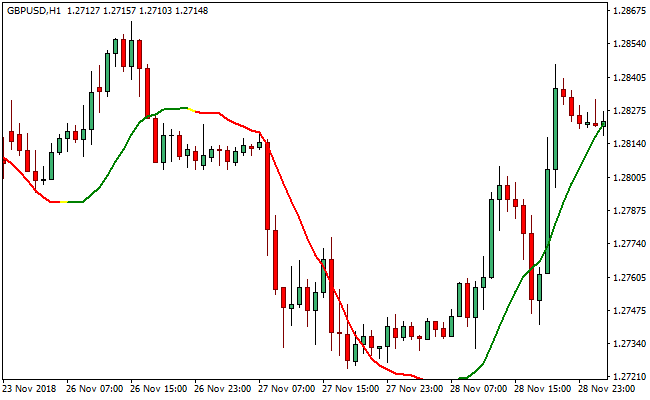The Linear Regression Dual Signals Metatrader 4 forex indicator is built on the basis of moving averages. It is actually designed to perform much faster.
The main feature of this indicator is its entering/leaving signal that depicts the indicator line as a colored pattern that alerts users on a probable buy or sell entry.
The indicator has a very high degree of accuracy on its signals.
Even if you do not utilize the signals on the Linear Regression Dual Signals for buy and sell purposes, it will ideally suit you to aid decision making as regards closing your positions.
Free Download
Download the “linear-regression-indikator.ex4” MT4 indicator
Example Chart
The GBP/USD H1 chart below displays the Linear Regression Dual Signals Metatrader 4 forex indicator in action.
Basic Trading Signals
Buy Signal: Go long when the line of the Linear Regression Dual Signals Metatrader 4 forex indicator turns green.
Sell Signal: Go short when the line of the Linear Regression Dual Signals Metatrader 4 forex indicator turns red.
Exit buy trade: Close all buy orders if while a bullish trend is ongoing, the green line reverts to yellow.
Exit sell trade: Close all sell orders if while a bearish trend is running, the red line changes to yellow.
Tips: The Linear Regression Dual Signals is able to picture the entire trend. This is one reason why traders end up with massive profits from closing positions that were generated off this indicator.
Download
Download the “linear-regression-indikator.ex4” Metatrader 4 indicator
MT4 Indicator Characteristics
Currency pairs: Any
Platform: Metatrader 4
Type: chart pattern indicator
Customization options: Variable (period, price, Shift), width & Style.
Time frames: 1-Minute, 5-Minutes, 15-Minutes, 30-Minutes, 1-Hour, 4-Hours, 1-Day, 1-Week, 1-Month
Type: trend
Installation
Copy and paste the linear-regression-indikator.ex4 indicator into the MQL4 indicators folder of the Metatrader 4 trading platform.
You can access this folder from the top menu as follows:
File > Open Data Folder > MQL4 > Indicators (paste here)