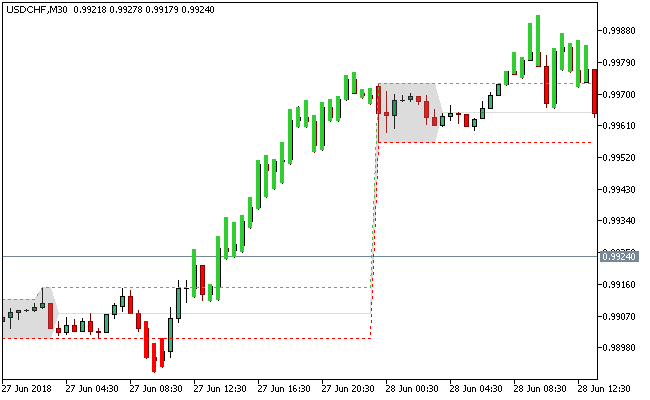The Intraday channel breakout Metatrader 5 forex indicator is a custom tool that is used in testing for intra-day channel values, as well as breakouts of such channels.
The parameters found on the Intraday channel breakout MT5 indicator defines the time segment in use, and this also gets deployed to check if the upper and lower limit is breached.
The Intraday channel breakout is firmly designed to be deployed on intraday values.
Free Download
Download the “Intraday channel breakout.ex5” MT5 indicator
Example Chart
The USD/CHF M30 chart below displays the Intraday channel breakout forex Metatrader 5 indicator in action.
Basic Trading Signals
Buy Signal: Go long when price break above the upper dotted lime green horizontal line of the Intraday channel breakout custom MT5 forex indicator, plus when the price bars turns lime green.
Sell signal: Go short when price break below the lower dotted red horizontal line of the Intraday channel breakout custom MT5 forex indicator, plus when the price bars turns red.
Exit buy trade: Close all buy orders when price break below the upper lime green dotted horizontal line of the Intraday channel breakout custom Metatrader 5 forex indicator during a bullish trend.
Exit sell trade: Close all sell orders when price break above the lower red dotted horizontal line of the Intraday channel breakout MT5 forex custom indicator during a bearish trend.
Tip: When price falls between the upper lime green and lower red dotted lines of the Intraday channel breakout custom indicator, the market is said to be choppy, as such uncertainty looms. Intraday traders will find this indicator quite resourceful.
Download
Download the “Intraday channel breakout.ex5” Metatrader 5 indicator
MT5 Indicator Characteristics
Currency pairs: Any
Platform: Metatrader 5
Type: chart pattern indicator
Customization options: Variable (Start time, Ending time), Colors, width & Style.
Time frames: 1-Minute, 5-Minutes, 15-Minutes, 30-Minutes, 1-Hour, 4-Hours, 1-Day, 1-Week, 1-Month
Type: trend | resistance/support
Installation
Copy and paste the Intraday channel breakout.ex5 indicator into the MQL5 indicators folder of the Metatrader 5 trading platform.
You can access this folder from the top menu as follows:
File > Open Data Folder > MQL5 > Indicators (paste here)