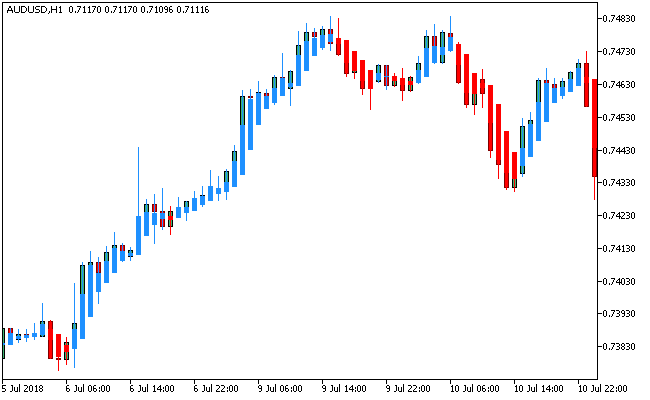Heiken-Ashi is a Japanese word for “average bar.” The indicator gets deployed in conjunction with candlestick charts to forecast future prices and spot trends.
Knowing when the market is in a trending state is crucial to profit taking – the Heiken-Ashi chart offers an easy trend determination technique.
The key difference between the Heiken-Ashi MT5 forex indicator chart and that of the candlestick is the use of a separate formula instead of the standard OHLC values used for candles.
The formula for the Heiken-Ashi is listed below:
Close = (Open+High+Low+Close)/4
Open = [Open (previous bar) + Close (previous bar)]/2
High = Max (High,Open,Close)
Low = Min (Low,Open, Close)
As a result, the Heiken-Ashi candlestick display is different from the standard one, and can be tagged “synthetic” candlesticks.
Free Download
Download the “heiken_ashi.ex5” MT5 indicator
Example Chart
The AUD/USD H1 chart below displays the Heiken-Ashi Metatrader 5 forex indicator in action.
Basic Trading Signals
Buy Signal: Go long when the dodger blue Heiken-Ashi Metatrader 5 forex indicator candlesticks pops up on the activity chart.
Sell Signal: Go short when the red Heiken-Ashi Metatrader 5 forex indicator candlesticks pops up on the activity chart.
Exit buy trade: Close all buy orders if while a bullish trend is ongoing, a red Heiken-Ashi MT5 forex indicator candlestick pops up on the activity chart.
Exit sell trade: Close all sell orders if while a bearish trend is ongoing, a dodger blue Heiken-Ashi MT5 forex indicator candlestick gets put on display.
Tips: Using the Heiken-Ashi Metatrader 5 custom forex indicator along with other technical indicators is necessary for profitable scalping & day trading strategies.
Download
Download the “heiken_ashi.ex5” Metatrader 5 indicator
MT5 Indicator Characteristics
Currency pairs: Any
Platform: Metatrader 5
Type: chart pattern indicator
Customization options: Colors, width & Style.
Time frames: 1-Minute, 5-Minutes, 15-Minutes, 30-Minutes, 1-Hour, 4-Hours, 1-Day, 1-Week, 1-Month
Type: trend
Installation
Copy and paste the heiken_ashi.ex5 indicator into the MQL5 indicators folder of the Metatrader 5 trading platform.
You can access this folder from the top menu as follows:
File > Open Data Folder > MQL5 > Indicators (paste here)