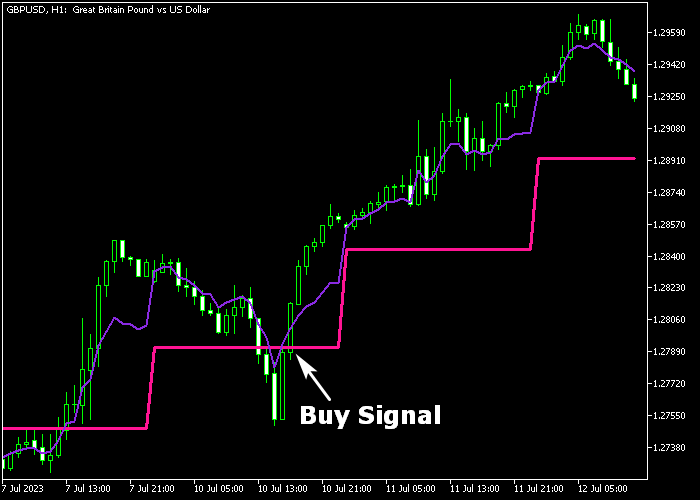The Floating Pivot trading strategy for Metatrader 5 is designed to provide precise trading signals by utilizing a floating pivot and a signal line in combination.
It functions as a straightforward crossover trading system with the following principles:
- A buy trade occurs when the signal line crosses above the floating pivot point.
- A sell trend occurs when the signal line crosses below the floating pivot point.
The indicator allows customizing the following settings and variables: horizontal shift, and colors.
While the Floating Pivot trading strategy is capable of serving as a standalone generator of buy/sell signals, it can also be seamlessly integrated with other technical indicators.
It is important to note that the performance of this strategy may vary depending on market conditions.
Therefore, it is crucial to maintain realistic expectations.
This strategy is expected to work effectively across different time frames and trading instruments available on the MT5 charting platform.
Download Indicator 🆓
prevdayandfloatingpivot.mq5 Indicator (MT5)
Chart Example
The picture below illustrates what the Floating Pivot trading strategy looks like when applied to the MT5 chart.
How To Buy And Sell Forex Pairs Utilizing The Floating Pivot Trading Strategy?
Find a simple trading example below:
Buy Signal
- A buy signal is given when the purple colored signal line crosses the magenta colored pivot line bottom up.
- Initiate a buy transaction and place a protective stop order below support.
- Close the buy trade for a fixed pip profit target, or hold the trade and wait for a sell signal.
Sell Signal
- A sell signal is given when the purple colored signal line crosses the magenta colored pivot line top down.
- Initiate a sell transaction and place a protective stop order above resistance.
- Exit the sell trade for a fixed pip profit target, or hold the trade and wait for a buy signal.
Download Now 🆓
prevdayandfloatingpivot.mq5 Indicator (MT5)
Frequently Asked Questions
How Do I Install This Custom Indicator On Metatrader 5?
- Open the MT5 trading platform
- Click on the File menu button located at the top left part of the platform
- Click on Open Data Folder > MQL5 folder > Indicators
- Copy the prevdayandfloatingpivot.mq5 indicator file in the Indicators folder
- Close and restart the trading platform
- You will find the indicator here (Navigator window > Indicators)
- Drag the indicator to the chart to get started with it!
How Do I Edit This Indicator?
- Click in the open chart with your right mouse button
- In the dropdown menu, click on Indicator List
- Select the indicator and click on properties
- Now you can edit the inputs, colors, levels, scale and visualization
- Finally click the OK button to save the new configuration