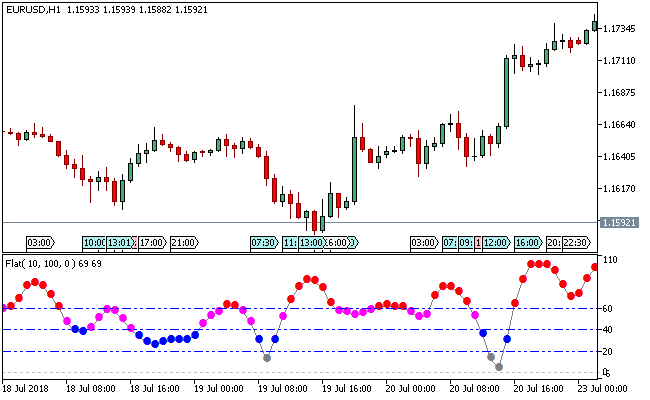The Flat Metatrader 5 custom Forex indicator is an oscillator that traders deploy to gauge market volatility.
When the market is experiencing a strong trend, the color of the dots changes to red, while gray colored dots are used to represent sessions when the market is weak.
Moderate trends are represented by blue colored dots.
The magenta colored dots represents sessions when the market is in a semi-strong trending state.
Generally speaking, the flat MT5 forex custom indicator deploys four crucial moving average smoothing type i.e. the Simple, Exponential, Smoothed and Linear Weighted.
Free Download
Download the “flat.ex5” MT5 indicator
Example Chart
The EUR/USD H1 chart below displays the flat Metatrader 5 forex indicator in action.
Basic Trading Signals
Buy Signal: Go long when the first red dot of the flat MT5 fx indicator forms after the most recent gray dot, sequel to a bullish trend confirmation from a trend indicator.
Sell Signal: Go short when the first red dot of the flat MT5 fx indicator forms after the most recent gray dot, sequel to a bearish trend confirmation from a trend indicator.
Exit buy trade: Close all buy orders if while the bullish trend is ongoing, the flat Metatrader 5 custom forex indicator forms a gray dot.
Exit sell trade: Close all sell orders if while the bearish trend is ongoing, the flat Metatrader 5 forex indicator forms a gray dot.
Tips: The flat Metatrader 5 forex indicator does not give us information on the direction of trend, but it helps filter out trades based on the vital market information that is gives.
Scalpers and day traders will definitely find it a reliable trading tool to use.
Download
Download the “flat.ex5” Metatrader 5 indicator
MT5 Indicator Characteristics
Currency pairs: Any
Platform: Metatrader 5
Type: chart window indicator
Customization options: Variable (Smoothing period, Smoothing type, price type, HLRef, Horizontal shift of the indicator in bars, Maximum trend level, Strong trend level, Weak trend level, Style of level lines, color of levels, Width of levels), Colors, width & Style.
Time frames: 1-Minute, 5-Minutes, 15-Minutes, 30-Minutes, 1-Hour, 4-Hours, 1-Day, 1-Week, 1-Month
Type: volatility
Installation
Copy and paste the flat.ex5 indicator into the MQL5 indicators folder of the Metatrader 5 trading platform.
You can access this folder from the top menu as follows:
File > Open Data Folder > MQL5 > Indicators (paste here)