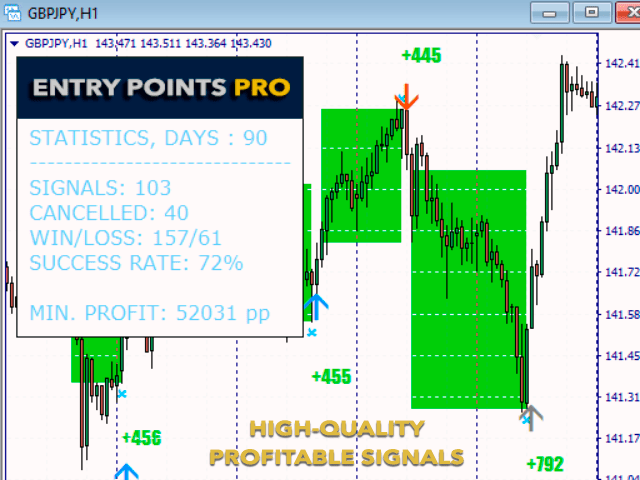The Entry Points Pro Forex indicator for Metatrader 4 is a popular trend indicator that provides high-quality Forex signals on the chart.
After installing the indicator onto the chart, blue buy and red sell signals will appear on the chart.
The mini dashboard at the upper left part of the chart displays the number of signals, the number of win versus loss signals and success rate over any given time period.
As can be seen at the screenshot below, the success rate on the GBP/JPY chart was 72% over a 90 days time period.
This is not bad. Please note that the Entry Points indicator does not repaint any signals after they appeared on the chart.
You can deploy this indicator on all currency pairs, cryptocurrencies, indices,…
According to the developer, the Entry Points Pro Forex indicator delivers the best results on the 15-minute chart.
Naturally, you can test it on other time frames as well.
Free Download
Download the “entry-points-pro-indicator.ex4” MT4 indicator
Example Chart
The GBP/JPY 1-hour chart below displays the Entry Points Pro MT4 indicator in action.
Basic Trading Signals
Signals from the Entry Points Pro MT4 indicator are easy to interpret and goes as follows:
Buy Signal: Open a buy trade as soon as the blue arrow appears on the chart.
Set your desired stop loss for buy trades.
Take profit when an opposite trading signal appears on the chart.
Sell Signal: Open a sell trade as soon as the red arrow appears on the chart.
Set your desired stop loss for sell trades.
Take profit when an opposite trading signal appears on the chart.
Download
Download the “entry-points-pro-indicator.ex4” for Metatrader 4
MT4 Indicator Characteristics
Currency pairs: Any + Stocks + Indices,..
Platform: Metatrader 4
Customization options: Colors, Width & Style.
Time frames: 1-Minute, 5-Minutes, 15-Minutes, 30-Minutes, 1-Hour, 4-Hours, Daily, Weekly, Monthly
Type: Trend
Installation
Copy and paste the Entry Points Pro Forex indicator into the MQL4 indicators folder of the Metatrader 4 trading platform.
You can access this folder from the top menu as follows:
File > Open Data Folder > MQL4 > Indicators (paste here)