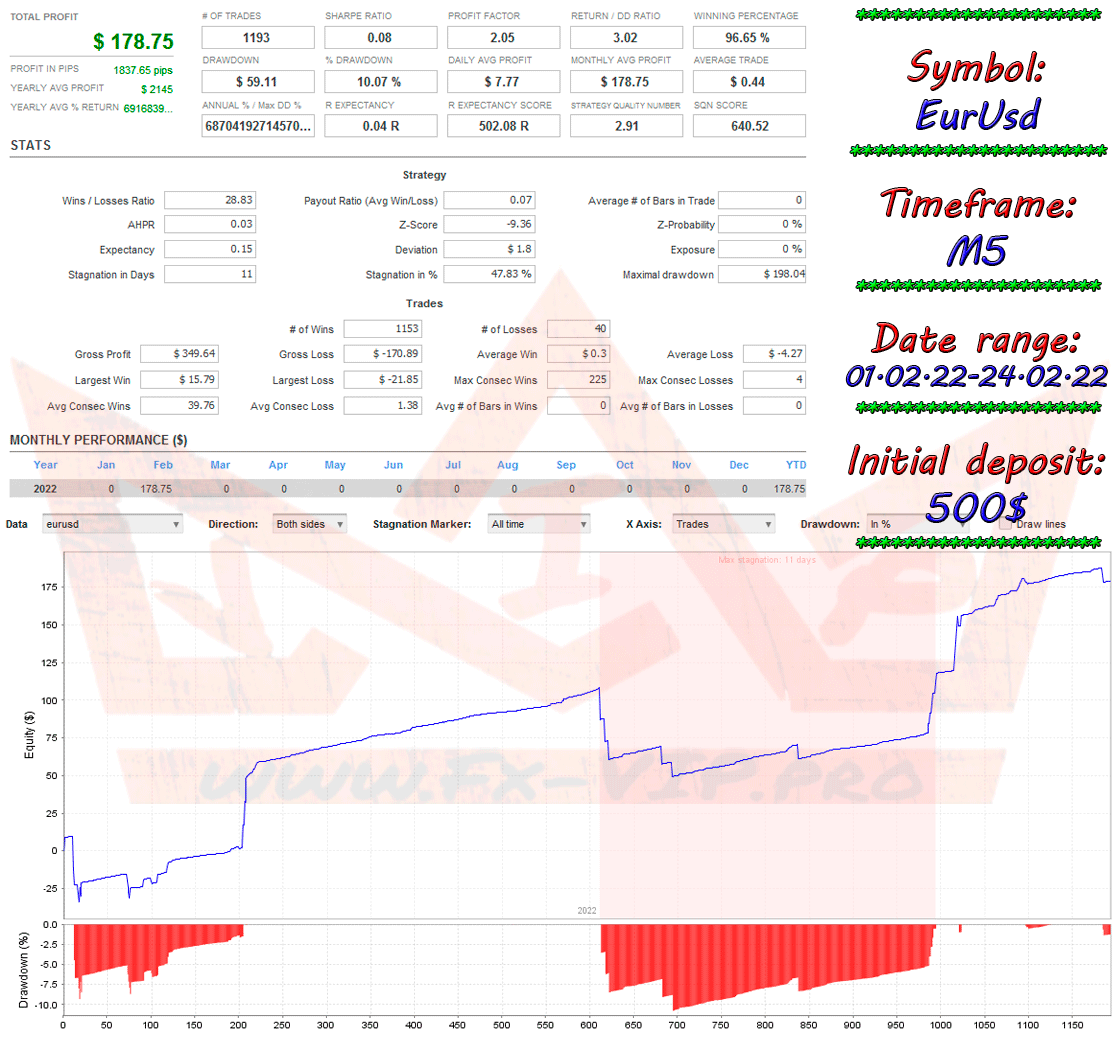The EA Scalper Web V3.10 trading robot for Metatrader 4 is a scalper that can make up to 100 trades per day for a couple of pips profit each.
The EA allows you to set the desired lot size, maximum spread, target and much more (inputs).
As always, please use this EA on a demo account first until you fully understand how it works and how it performs over an extended period of time.
Trade Information
The EA Scalper Web V3.10 Forex robot looks for quick scalping opportunities throughout the various trading sessions and closes the trades quickly for 2-10 pips each.
The EA does not use a stop loss by default, instead it reverses the open position to catch up with most profitable trend at any given moment.
Overall, the expert advisor showed promising results during the test period.
Free Download
Download the “EA WEB.ex4” expert advisor
Performance Report
Find below the EA Scalper Web V3.10 performance report for the EUR/USD currency pair attached to the M5 chart.
Initial deposit ($500). The total profit generated during the testing period was $178.75 in approximately 20 trading days!
The expert advisor won 1153 trades versus 40 losses. The largest winning trade generated $15.79 while the largest losing trade lost $-21.85.
Overall, the EA was quite profitable during the initial testing period.
Tip: For best performance, use this EA on the low spread currency pairs.
Download This Expert Advisor
Recommendations & Specifications
- Currency pairs: EUR/USD, GBP/USD
- Time frames: M5
- Minimum account balance: $25
- Demo account: Yes
- Real account: Yes
- Trading platform: Metatrader 4
Chart Example
The picture below shows the EA Scalper Web V3.10 attached to the EUR/USD M15 chart.
Input Parameters & Settings
The following input parameter values can be modified by accessing the EA’s “Inputs” tab:
Lot size, target, maximum spread, filter news, magic number
How to install and run the EA Scalper Web V3.10?
- Open the Metatrader 4 platform
- From the top menu, click on “File”
- Now click on “Open Data Folder”
- Open the “MQL4” folder
- Open the “Experts” folder
- Copy the EA WEB.ex4 file here
- Then close and restart the MT4 platform
- Attach the expert advisor to the chart
Now, you are ready to start using the EA Scalper Web V3.10 expert advisor!