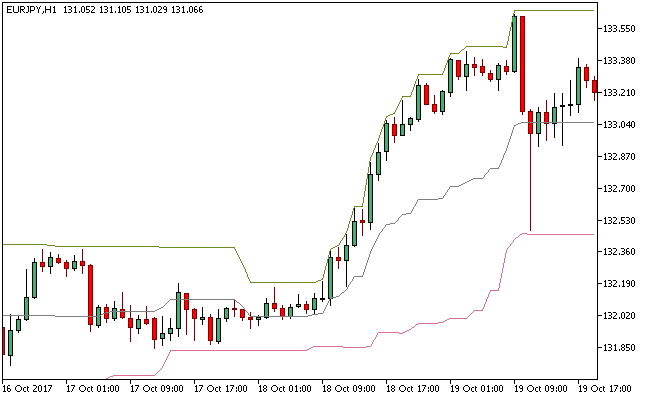Richard Donchian is the renowned figure behind the Donchian Channels.
Often times, he’s referred to as the founder of the trend following systems.
Although, most of his successes were attained at a very old age, he was able to prove that no one is too old for trading.
Additionally, the Donchian Channels Metatrader 5 forex indicator is a volatility based tool that calculates the current price range via the use of the recent highest and lowest prices.
In order to build the channel, the use of period with a default value of 20 was recommended by Richard Donchian himself.
This is absolutely because back then, trading was carried out on the daily charts and 20 is precisely the mean number of days in a month.
Asides the upper and lower border line, this version adds a channel center line.
Free Download
Download the “donchian_channels.ex5” MT5 indicator
Example Chart
The EUR/JPY H1 chart below displays the Donchian Channels Metatrader 5 forex indicator in action.
Basic Trading Signals
Buy Signal: Go long when price opens and closes above the gray middle line of the Donchian Channels MT5 forex indicator, while also trading along the upper olive drab colored Donchian band.
Sell Signal: Go short when price opens and closes below the gray middle line of the Donchian Channels MT5 forex indicator, while also trading along the lower pale violet red colored Donchian band.
Exit buy trade: Close all buy orders if while a bullish trend is ongoing, price closes below the gray middle line of the Donchian Channels MT5 forex indicator.
Exit sell trade: Close all sell orders if while a bearish trend is ongoing, price closes above the gray middle line of the Donchian Channels MT5 forex indicator.
Tips: When using shorter timeframes, it is recommended to deploy period 20 (which is suitable for short term traders) and bigger timeframes will require higher period values (which is apt for long term traders).
Download
Download the “donchian_channels.ex5” Metatrader 5 indicator
MT5 Indicator Characteristics
Currency pairs: Any
Platform: Metatrader 5
Type: chart pattern indicator
Customization options: Variable (Period of averaging, Type of extreme points, Margins, Horizontal shift of the indicator in bars), Colors, width & Style.
Time frames: 1-Minute, 5-Minutes, 15-Minutes, 30-Minutes, 1-Hour, 4-Hours, 1-Day, 1-Week, 1-Month
Type: trend | volatility
Installation
Copy and paste the donchian_channels.ex5 indicator into the MQL5 indicators folder of the Metatrader 5 trading platform.
You can access this folder from the top menu as follows:
File > Open Data Folder > MQL5 > Indicators (paste here)