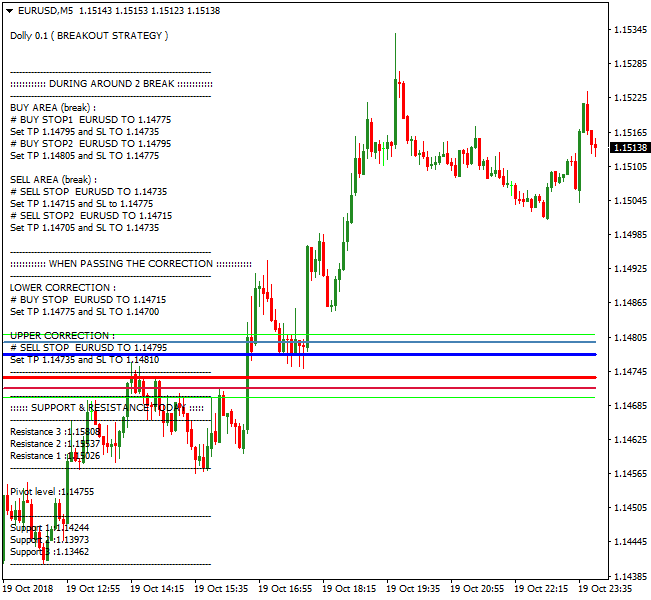The Dolly Breakout Signals indicator for Metatrader 4 is a popular forex trading system based on Pivot Points and support/resistance levels.
Dolly provides you every day with new buy and sell signals which are clearly displayed on the MT4 chart.
How to trade with the Dolly MT4 system?
As presented in the Euro/U.S. Dollar chart below, the Dolly forex system gives you 2 possible entry signals.
One to open a buy trade position and another one to open a sell trade position.
For instance:
BUY AREA (break)
BUY STOP1 EURUSD to 1.14775 (this is the entry level to buy the EUR/USD pair)
SELL AREA (break)
SELL STOP EURUSD to 1.14735 (this is the entry level to sell the EUR/USD pair)
Furthermore, Dolly also provides you with the target level (TP) and stop-loss level (SL) for both long and short trade positions.
Free Download
Download the “dolly.mq4” MT4 indicator
Example Chart
The EUR/USD 5-Minute chart below displays the Dolly Breakout Signals Metatrader 4 Forex indicator in action.
Basic Trading Signals
Signals from the Dolly MT4 forex indicator are easy to interpret and goes as follows:
Buy Signal: Open buy trade position at the BUY STOP1 price. Set the suggested TP and SL for the open buy position.
Sell Signal: Open sell trade position at the SELL STOP price. Set the suggested TP and SL for the open sell position.
Download
Download the “dolly.mq4” Metatrader 4 indicator
MT4 Indicator Characteristics
Currency pairs: Any
Platform: Metatrader 4
Type: Chart pattern indicator
Customization options: Colors, width & Style.
Time frames: 1-Minute, 5-Minutes, 15-Minutes, 30-Minutes, 1-Hour, 4-Hours, 1-Day, 1-Week, 1-Month
Type: signals
Installation
Copy and paste the dolly.mq4 into the MQL4 indicators folder of the Metatrader 4 trading platform.
You can access this folder from the top menu as follows:
File > Open Data Folder > MQL4 > Indicators (paste here)