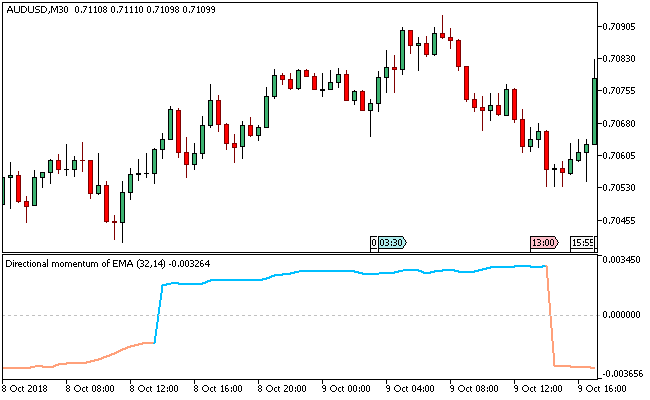The Directional Smoothed Momentum Metatrader 5 forex indicator is a technical tool that gauges trend strength.
When compared to the usual momentum calculation method, the Directional smoothed momentum uses a deviation technique for this purpose.
The indicator is implemented as a colored line that oscillates around the zero signal level.
It implements a two color scheme i.e. a deep sky blue and light salmon, that alternates based on the prevalent market trend.
In order to minimize the number of fake signals coming from this indicator, filtered prices are used in its calculation.
More so, trading the Directional Smoothed Momentum MT5 indicator alongside other versatile tools like the Ichimoku Kinko Hyo or moving averages will best refine the signal setups.
Free Download
Download the “Directional momentum of average.mq5.ex5” MT5 indicator
Example Chart
The AUD/USD M30 chart below displays the Directional Smoothed Momentum Metatrader 5 forex indicator in action.
Basic Trading Signals
Buy Signal: Go long when the dual colored line of the Directional Smoothed Momentum Metatrader 5 forex indicator turns deep sky blue.
Sell Signal: Go short when the dual colored line of the Directional Smoothed Momentum Metatrader 5 forex indicator turns light salmon.
Exit buy trade: Close all buy orders if while a bullish trend is ongoing, the line of the indicator turns light salmon.
Exit sell trade: Close all sell orders if while a bearish trend is ongoing, the line of the indicator turns deep sky blue.
Tips: Deployment of the Directional Smoothed Momentum technical indicator is widely recommended for scalpers and day traders who are keen on pilling up profits for every trade within a specified session.
Play around with the inputs parameter settings and discover loads of tweaks that are obtainable on the indicator.
Download
Download the “Directional momentum of average.ex5” Metatrader 5 indicator
MT5 Indicator Characteristics
Currency pairs: Any
Platform: Metatrader 5
Type: chart window indicator
Customization options: Variable [Momentum period, average period (<= 1 for no average), Average method, Price], Colors, width & Style.
Time frames: 1-Minute, 5-Minutes, 15-Minutes, 30-Minutes, 1-Hour, 4-Hours, 1-Day, 1-Week, 1-Month
Type: momentum oscillator
Installation
Copy and paste the Directional momentum of average.ex5 indicator into the MQL5 indicators folder of the Metatrader 5 trading platform.
You can access this folder from the top menu as follows:
File > Open Data Folder > MQL5 > Indicators (paste here)