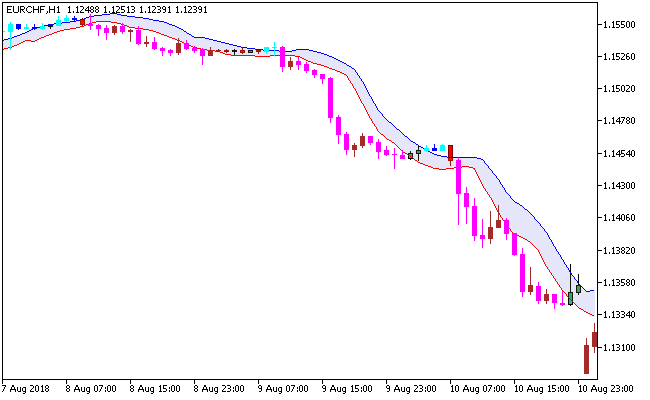The DEMA Range Channel Alert Metatrader 5 forex indicator is a signals trading channel arising from two double exponential moving averages based on averaged high and low time series.
At any instance the candlesticks go beyond the channel, a trend color gets activated.
Candlesticks that are brightly colored are said to be in line with the trend, while those that are against the trend are colored darkly.
The indicator offers signals, push notifications and send emails when the candlesticks pushes through (above or below) the indicator signals channel.
The MT5 indicator for all intents and purposes functions as a smoother and faster moving average tweaked to eliminate time lag that is found in basic moving averages as a result of its DEMA features.
Free Download
Download the “DEMA_Range_Channel_Alert.ex5” MT5 indicator
Example Chart
The EUR/CHF H1 chart below displays the DEMA Range Channel Alert Metatrader 5 forex indicator in action.
Basic Trading Signals
Buy Signal: Go long when the candle opens and closes above the blue upper line of the DEMA Range Channel Alert forex indicator (frequently forming blue & aqua filled price bars).
Sell Signal: Go short when the candle opens and closes below the red lower line of the DEMA Range Channel Alert forex indicator (usually forming magenta & brown filled price bars).
Exit buy trade: Close all buy orders if while a bullish trend is ongoing, price opens and closes within the lavender filled channel of the DEMA forex indicator.
Exit sell trade: Close all sell orders if while a bearish trend is running, price opens and closes inside the lavender colored channel of the DEMA forex indicator.
Tips: Trading the DEMA Range Channel Alert Metatrader 5 forex indicator offers both short and long term traders so much market insight, thereby helping them make some of the best trading decisions.
Download
Download the “DEMA_Range_Channel_Alert.ex5” Metatrader 5 indicator
MT5 Indicator Characteristics
Currency pairs: Any
Platform: Metatrader 5
Type: chart pattern indicator
Customization options: Colors, width & Style.
Time frames: 1-Minute, 5-Minutes, 15-Minutes, 30-Minutes, 1-Hour, 4-Hours, 1-Day, 1-Week, 1-Month
Type: trend
Installation
Copy and paste the DEMA_Range_Channel_Alert.ex5 indicator into the MQL5 indicators folder of the Metatrader 5 trading platform.
You can access this folder from the top menu as follows:
File > Open Data Folder > MQL5 > Indicators (paste here)