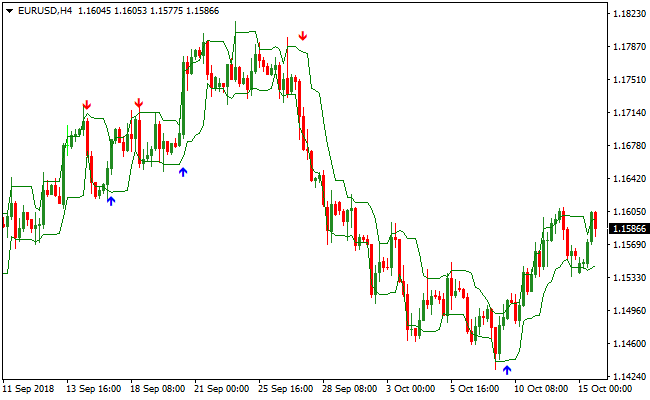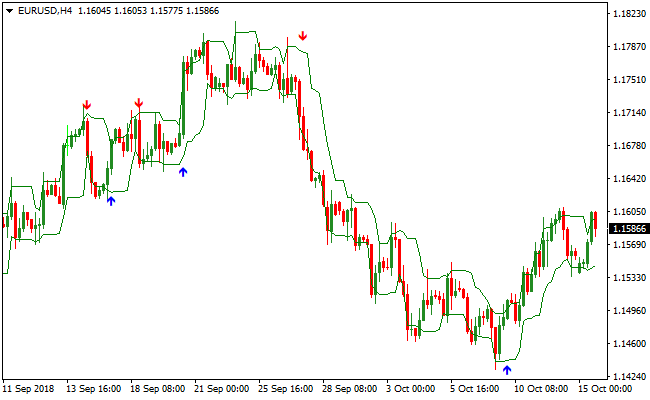The Curver Buy/Sell Arrows MT4 forex indicator is considered a stop and reverse forex trading system.
The Curver Arrows indicator provides easy to trade buy and sell signals for any currency pair of your choice.
- A blue arrow represents a buy trade signal
- A red arrow represents a sell trade signal
Moreover, the two Curver bands can be used to take profits.
For buy trades (blue signal), take profits at the upper trading band.
For sell trades (red signal), take profits at the lower trading band.
Of course, you can wait for a reversal signal to take profit. This approach works great in trending markets and less effective in range-bound markets.
The default indicator period settings can be fully modified from the Curver Arrows indicator’s inputs tab.
Free Download
Download the “curver-arrows.mq4” MT4 indicator
Example Chart
The EUR/USD 4 Hour chart below displays the Curver Buy/Sell Arrows Metatrader 4 Forex indicator in action.
Basic Trading Signals
Signals from the Curver Buy/Sell Arrows MT4 forex indicator are easy to interpret and goes as follows:
Buy Signal: Open buy trade when a blue arrow appears on the trading chart.
Sell Signal: Open sell trade when a red arrow appears on the trading chart.
Trade Exit (3 possibilities):
1. For buy signals, close the trade at the upper trading band. For sell signals, close the trade at the lower trading band.
2. Wait for a reversal signal to appear on the chart.
3. Use your own method of trade exit.
Download
Download the “curver-arrows.mq4” Metatrader 4 indicator
MT4 Indicator Characteristics
Currency pairs: Any
Platform: Metatrader 4
Type: Chart pattern indicator
Customization options: Variable (SSP, Sky Ch, count bars) Colors, width & Style.
Time frames: 1-Minute, 5-Minutes, 15-Minutes, 30-Minutes, 1-Hour, 4-Hours, 1-Day, 1-Week, 1-Month
Type: currency strength
Installation
Copy and paste the curver-arrows.mq4 into the MQL4 indicators folder of the Metatrader 4 trading platform.
You can access this folder from the top menu as follows:
File > Open Data Folder > MQL4 > Indicators (paste here)