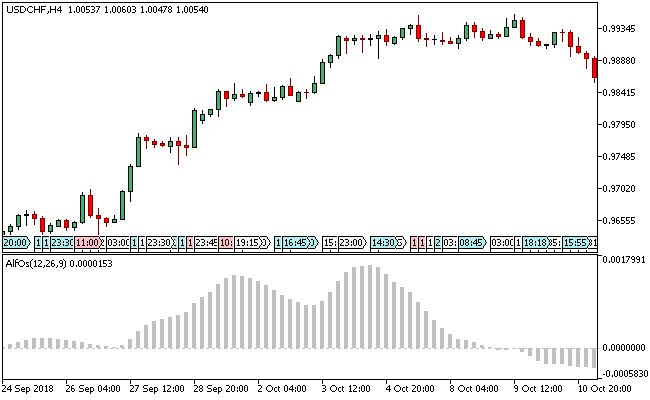The AlfOs Metatrader 5 forex indicator is an oscillator that resembles the OsMA with Variable Index Dynamic Average.
The indicator successfully combines the moving average with the Chande Momentum Oscillator (CMO).
The CMO value is deployed as the ratio to the smoothing factor of the moving average.
Clearly the AlfOs indicator gauges the ratio between the sum of positive increments and the sum of negative increments for a defined period.
The interpretation of this is made visible via the positioning of the silver histograms, relative to the zero signal level (above or below).
Use it for scalping, day trading and swing trading currency pairs and other instruments.
Free Download
Download the “alfos.ex5” MT5 indicator
Example Chart
The USD/CHF H4 chart below displays the AlfOs Metatrader 5 forex indicator in action.
Basic Trading Signals
Buy Signal: Go long when the silver histograms of the AlfOs Metatrader 5 forex indicator gets aligned above the zero signal level.
Sell Signal: Go short when the silver histograms of the AlfOs Metatrader 5 forex indicator gets readjusted below the zero signal line.
Exit buy trade: Close all buy orders if while a bullish trend is ongoing, the silver histogram of the AlfOs indicator realigns to form below the zero center line.
Exit sell trade: Close all sell orders if while a bearish trend is running, the silver histogram of the AlfOs indicator gets displayed above the zero signal level.
Tips: In order to fully appreciate the AlfOs indicator, it is advised that traders add other technical indicators, preferably the Bollinger Bands and the Parabolic SAR to enhance its signal setups.
Download
Download the “alfos.ex5” Metatrader 5 indicator
MT5 Indicator Characteristics
Currency pairs: Any
Platform: Metatrader 5
Type: chart window indicator
Customization options: Variable (MA1, MA2, CMO1, CMO2, Signal, InpAppliedPrice), width & Style.
Time frames: 1-Minute, 5-Minutes, 15-Minutes, 30-Minutes, 1-Hour, 4-Hours, 1-Day, 1-Week, 1-Month
Type: oscillator | trend
Installation
Copy and paste the alfos.ex5 indicator into the MQL5 indicators folder of the Metatrader 5 trading platform.
You can access this folder from the top menu as follows:
File > Open Data Folder > MQL5 > Indicators (paste here)