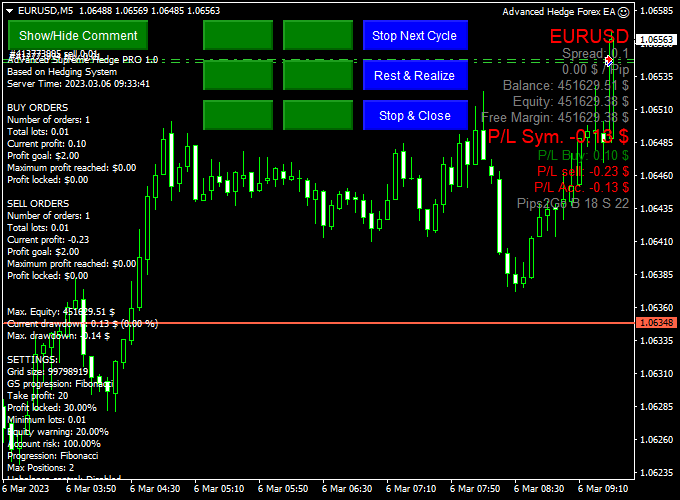The Advanced Hedge Forex robot for Metatrader 4 is a profitable EA that can trade Forex, cryptocurrencies, indices and various precious metals on autopilot for you.
The EA analyses multiple market trends using a proprietary trading system and then it opens buy/sell transactions in the direction of the most profitable trend.
The Advanced Hedge EA includes money management tools and an interesting profit lock function.
All data information is displayed in the main Metatrader screen (buy orders, sell orders, equity, etc.)
In terms of profitability, the EA made +170.44% absolute gain with a low 9.96% drawdown over a 12 month period.
As always, please test the Advanced Hedge EA on a demo account first until you fully understand how it works and how it performs over an extended period of time.
Free Download
Download the “Advanced Hedge Forex EA.ex4” expert advisor
Track Record
Find below the detailed Advanced Hedge expert advisor track record (click on the picture for full size view).
Key Points
- Gain: +173.98%
- Daily gain: 0.26%
- Monthly gain: 8.29%
- Drawdown: 9.96%
Chart Example
The picture below shows the Advanced Hedge Forex EA attached to Euro/U.S. Dollar 5-minute trading chart.
Recommendations & Specifications
- Optimized for the M5 and M15 charts
- Should work for any time frame
- Should work for any asset (Forex, Crypto, Metals, etc.)
- Minimum account balance: $150
- Demo account: Yes
- Real account: Yes
- Trading platform: Metatrader 4
Input Parameters & Settings
The following input parameter values can be modified by accessing the EA’s “Inputs” tab:
Magic number, lot size, maximum position, maximum spread, take profit, profit lock, equity warning, account risk, progression, display forecast
Download This Expert Advisor
Download the “Advanced Hedge Forex EA.ex4” EA
How to install and run the Advanced Hedge Forex EA in Metatrader 4?
- Open the Metatrader 4 platform
- From the top menu, click on “File”
- Now click on “Open Data Folder”
- Open the “MQL4” folder
- Open the “Experts” folder
- Copy the Advanced Hedge Forex EA.ex4 file here
- Then close and restart the MT4 platform
- Attach the expert advisor to the chart
Now, you are ready to start using the Advanced Hedge Forex Robot!