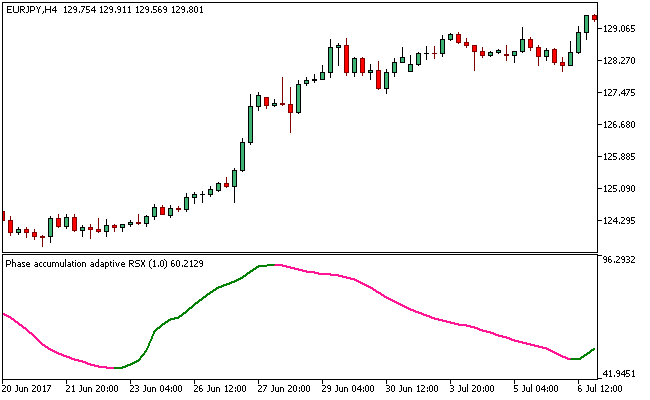The Adaptive RSX Metatrader 5 forex indicator is an all-pass filter that gets deployed when processing currency signals.
It’s a colored oscillator that provides great buy and sell trading signals for scalpers and day traders alike.
How the signals work
A bullish trend occurs when the line changes color from deep pink to green.
A bearish trend occurs when the line changes from green to deep pink.
If the Adaptive RSX Metatrader 5 forex indicator is traded alongside other trend confirming tools like the moving averages, it will increase its success rate and short term traders (scalpers, day traders) can adopt such approach.
Free Download
Download the “PA adaptive RSX.ex5” MT5 indicator
Example Chart
The EUR/JPY H4 chart below displays the Adaptive RSX Metatrader 5 forex indicator in action.
Basic Trading Signals
Buy Signal: Go long when the line of the Adaptive RSX Metatrader 5 forex indicator turns green within its indicator window.
Sell Signal: Go short when the line of the Adaptive RSX Metatrader 5 forex indicator turns deep pink within its indicator window.
Exit buy trade: Close all buy orders if while a bullish trend is ongoing, the line of the forex indicator turns deep pink.
Exit sell trade: Close all sell orders if while a bearish trend is ongoing, the line of the forex indicator turns green.
Download
Download the “PA adaptive RSX.ex5” Metatrader 5 indicator
MT5 Indicator Characteristics
Currency pairs: Any
Platform: Metatrader 5
Type: chart window indicator
Customization options: Variable [PA cycles to reach, PA cycles filter (<=1 for no filtering), Price], Colors, width & Style.
Time frames: 1-Minute, 5-Minutes, 15-Minutes, 30-Minutes, 1-Hour, 4-Hours, 1-Day, 1-Week, 1-Month
Type: oscillator
Installation
Copy and paste the PA adaptive RSX.ex5 indicator into the MQL5 indicators folder of the Metatrader 5 trading platform.
You can access this folder from the top menu as follows:
File > Open Data Folder > MQL5 > Indicators (paste here)