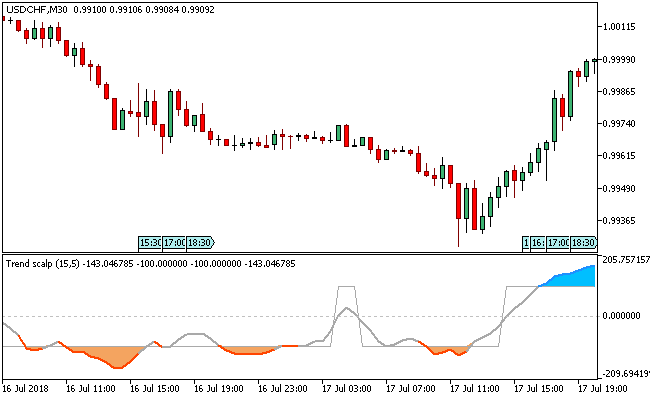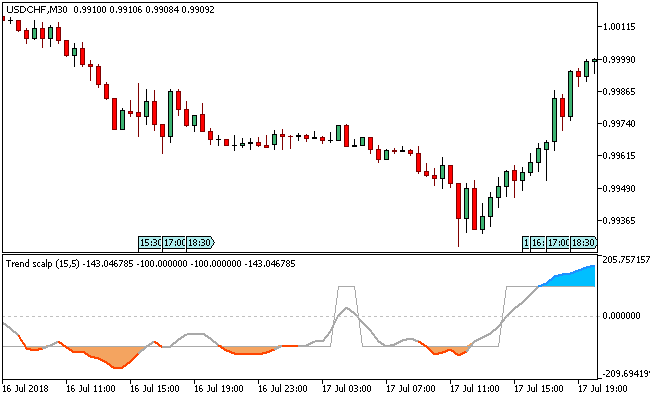M. H. Pee created the Trend Trigger Factor as one of the variants during the early days as introduced in the Technical Analysis of Stocks and Commodities magazine in December, 2004.
The indicator was wrongly coded for the Metatrader 4 platform
Considering the yields weren’t that bad, the Trend Scalper Metatrader 5 was designed to yield better results than its earlier Metatrader 4 version.
In the Metatrader 5 version, the Trend Scalp forex indicator has a single line that oscillates around the zero level.
The Trend Scalper Metatrader 5 Forex indicator indicates extreme levels where the upper line area is filled dodger blue, while the lower line area is filled sandy brown.
Seemingly, the dodger blue zone denotes an overbought condition, while the sandy brown zone is indicative of an oversold condition.
This indicator works great for scalping and day trading any currency pair.
Free Download
Download the “Trend scalp.ex5” MT5 indicator
Example Chart
The USD/CHF M30 chart below displays the Trend Scalper Metatrader 5 forex indicator in action
Basic Trading Signals
Buy Signal: Go long when the line of the Trend Scalper Metatrader 5 Forex indicator breaks above the zero level.
Sell Signal: Go long when the line of the Trend Scalper Metatrader 5 Forex indicator dips below the zero level.
Exit buy trade: Close all buy orders if while a bullish trend is ongoing, the dodger blue line of the Trend Scalper MT5 FX indicator turns dark gray (when slopping downwards).
Exit sell trade: Close all sell orders if while a bearish trend is ongoing, the red line of the Trend Scalperr MT5 forex indicator turns dark gray (when slopping upwards).
Tips: The Trend Scalper Metatrader 5 Forex indicator line turn dodger blue or red when it indicates overbought or oversold market conditions.
Download
Download the “Trend scalp.ex5” Metatrader 5 indicator
MT5 Indicator Characteristics
Currency pairs: Any
Platform: Metatrader 5
Type: chart window indicator
Customization options: Variable [Period, T3 period, T3 hot, T3 type, Levels at +- (nnn)], Colors, width & Style.
Time frames: 1-Minute, 5-Minutes, 15-Minutes, 30-Minutes, 1-Hour, 4-Hours, 1-Day, 1-Week, 1-Month
Type: oscillator
Installation
Copy and paste the Trend scalp.ex5 indicator into the MQL5 indicators folder of the Metatrader 5 trading platform.
You can access this folder from the top menu as follows:
File > Open Data Folder > MQL5 > Indicators (paste here)