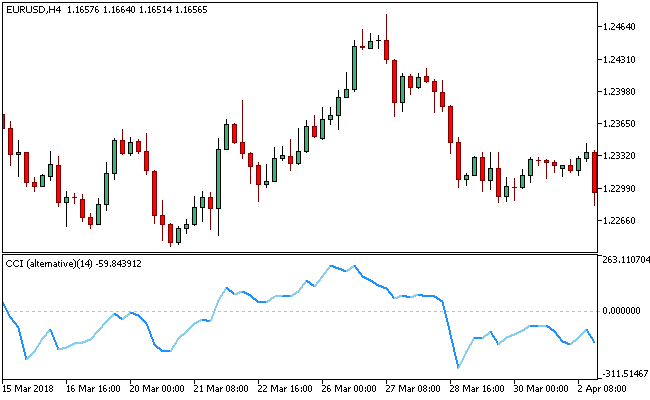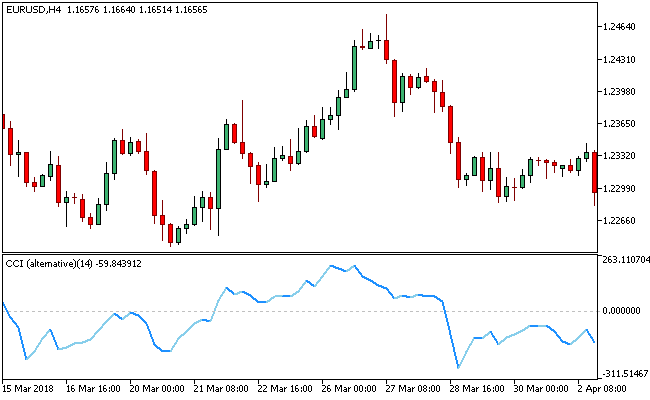Donald Lambert is rumored to be behind the Commodity Channel Index (CCI), which he featured in the 1980 “Commodities” magazine.
The indicator is well-known for its versatility that can be used to spot new trends or tip off traders of extreme market conditions.
The CCI was initially designed by Lambert to spot cyclical turns in commodities, but the indicator can also be adopted when trading ETFs, stocks, indices and other securities.
On the whole, CCI gauges the current price level relative to an average price level over a specified time span.
When price is far above their average, the CCI is shown to be relatively high.
When price is far below their average, the CCI is shown to be relatively low.
This is the way in which the CCI can be deployed to spot overbought and oversold levels.
Typically CCI uses typical price, but this version uses an interesting variation of a typical price: rather than using (high + low + close)/3 it deploys (highest high + lowest low + close)/3.
The incremental might seem small, but it enhances the extremes and enables the CCI values become more responsive to abrupt changes in price.
Free Download
Download the “CCI alternative.ex5” MT5 indicator
Example Chart
The EUR/USD H4 chart below displays the CCI alternative Metatrader 5 forex indicator in action
Basic Trading Signals
Buy Signal: Go long when the sky blue line of the CCI alternative Metatrader 5 forex indicator breaks above the zero line.
Sell Signal: Go short when the sky blue line of the CCI alternative MT5 Forex indicator dips below the zero level.
Exit buy trade: Close all buy orders if while a bullish trend is ongoing, the sky blue line of the CCI alternative MT5 forex indicator breaks below the zero line.
Exit sell trade: Close all sell orders if while a bearish trend is ongoing, the sky blue line of the CCI alternative Metatrader Forex indicator surges above the zero level.
Tip: Traders can also trade divergences on the CCI alternative MT5 forex indicator.
Download
Download the “CCI alternative.ex5” Metatrader 5 indicator
MT5 Indicator Characteristics
Currency pairs: Any
Platform: Metatrader 5
Type: chart window indicator
Customization options: Variable (CCI period), Colors, width & Style.
Time frames: 1-Minute, 5-Minutes, 15-Minutes, 30-Minutes, 1-Hour, 4-Hours, 1-Day, 1-Week, 1-Month
Type: oscillator
Installation
Copy and paste the CCI alternative.ex5 indicator into the MQL5 indicators folder of the Metatrader 5 trading platform.
You can access this folder from the top menu as follows:
File > Open Data Folder > MQL5 > Indicators (paste here)