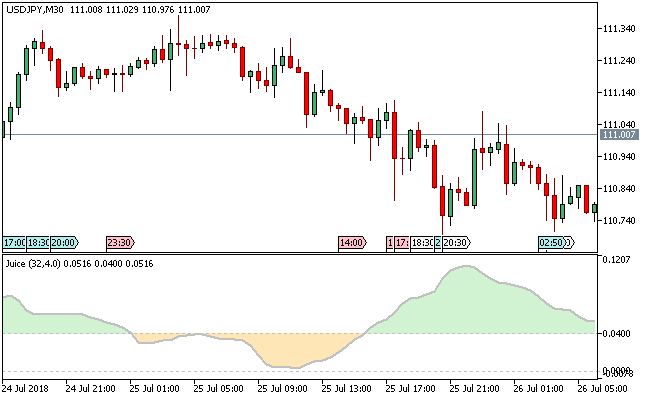The Juice Metatrader forex indicator has been consistently used in a lot of trading systems, but this variant is the Metatrader 5 version.
The Juice Metatrader 5 Forex indicator is a standard deviation indicator that reveals if the deviation is below or above some fixed level.
Using this indicator method, it is possible to see if volatility has ramped up or not compared to a defined level.
This implies that the Juice MT5 Forex indicator is a non-directional technical tool, but it does display intervals in the market where volatility has increased or decreased and should be deployed under such circumstance.
The Juice Metatrder 5 Forex indicator is made up of three inputs parameter:
Period – defines the Juice calculation period;
Levels (in pips) – defines the Juice calculation levels in pip;
Price – defines the Juice average calculation price.
Free Download
Download the “Juice.ex5” MT5 indicator
Example Chart
The USD/JPY M30 chart below displays the Juice Metatrader 5 forex indicator in action
Basic Trading Signals
Buy Signal: Go long when the silver line and lavender histogram of the Juice Metatrader 5 Forex indicator break above the 0.04 level.
Sell Signal: Go short when the silver line and bisque histogram of the Juice Metatrader 5 Forex indicator break below the 0.04 level.
Exit buy trade: Close all buy orders if while a bullish trend is ongoing, the steel line of the Juice MT5 Forex indicator dips below the 0.04 level.
Exit sell trade: Close all sell orders if while a bearish trend is ongoing, the steel line of the Juice MT5 Forex indicator dips above the 0.04 level.
Tip: The Juice Metatrader 5 forex indicator is an amazing technical tool for swing traders.
Download
Download the “Juice.ex5” Metatrader 5 indicator
MT5 Indicator Characteristics
Currency pairs: Any
Platform: Metatrader 5
Type: chart window indicator
Customization options: Variable [Period, Level (in pips), Price], Colors, width & Style.
Time frames: 1-Minute, 5-Minutes, 15-Minutes, 30-Minutes, 1-Hour, 4-Hours, 1-Day, 1-Week, 1-Month
Type: oscillator
Installation
Copy and paste the Juice.ex5 indicator into the MQL5 indicators folder of the Metatrader 5 trading platform.
You can access this folder from the top menu as follows:
File > Open Data Folder > MQL5 > Indicators (paste here)