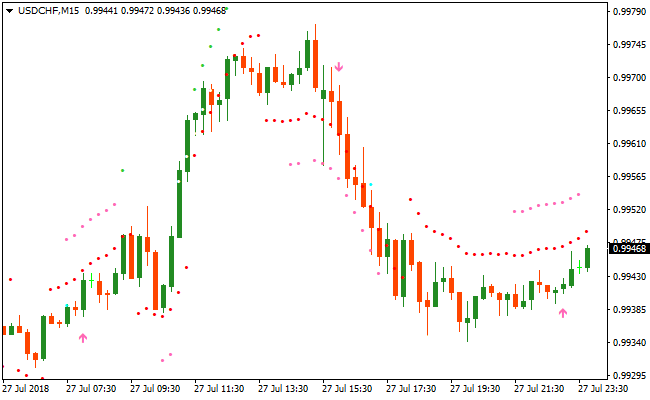The 10 Minute Trader Metatrader 4 indicator delivers easy to read buy and sell signal arrows for any forex pair.
It works good for short-term trend predictions:
- Up arrows suggest the pair is short-term trending up.
- Down arrows suggest the pair is short-term trending down.
For long trades, place your stop-loss below the dots.
For short trades, place your stop-loss above the dots.
Tip: You can use this indicator together with a longer term period trend-following forex indicator such as a simple moving average or exponential moving average.
Only trade in the direction of the trend as indicated by the trend-following indicator.
Free Download
Download the “10-minute-trader.ex4” MT4 indicator
Example Chart
The USD/CHF M15 chart below displays the 10 Minute Trader forex indicator in action.
Basic Trading Signals
The signals from the 10 Minute Trader indicator are easy to interpret and goes as follows:
Buy Trade: Open buy trade when a purple UP arrow appears on your chart.
Sell Trade: Open sell trade when a purple DOWN arrow appears on your chart.
Trade exit: Exit the trade at an opposite signal or use your own method of trade exit.
Download
Download the “10-minute-trader.ex4” Metatrader 4 indicator
MT4 Indicator Characteristics
Currency pairs: Any
Platform: Metatrader 4
Type: chart pattern
Customization options: Colors, width & Style.
Time frames: 1-Minute, 5-Minutes, 15-Minutes, 30-Minutes, 1-Hour, 4-Hours, 1-Day, 1-Week, 1-Month
Type: Short-term trend prediction
Installation
Copy and paste the 10-minute-trader.ex4 indicator into the MQL4 indicators folder of the Metatrader 4 trading platform.
You can access this folder from the top menu as follows:
File > Open Data Folder > MQL4 > Indicators (paste here)