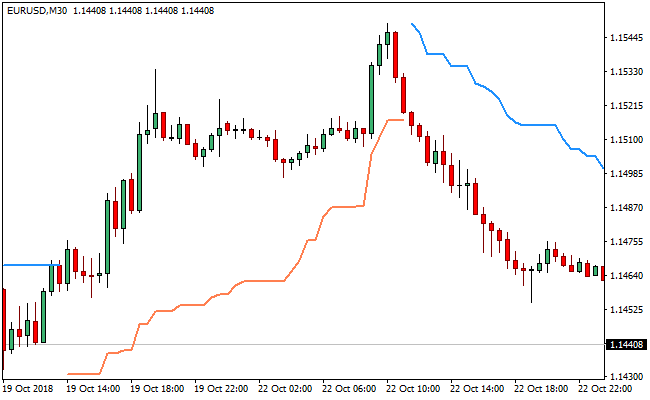The WATR Metatrader 4 forex indicator is a simple trend indicator that clearly paints the direction of the current trend.
The WATR indicator can also be deployed within a breakout forex trading system.
It is a convenient technical indicator that is displayed within the chart window as coral and dodger blue lines that alternates their positions along price bars.
The coral line stays below the candlesticks, while the dodger blue line is seen above the candlestick.
The WATR indicator is an offshoot of the Average True Range indicator.
Free Download
Download the “watr.ex4” MT4 indicator
Example Chart
The EUR/USD M30 chart below displays the WATR Simple Trend Metatrader 4 forex indicator in action.
Basic Trading Signals
Buy Signal: Go long when the WATR Metatrader 4 forex indicator pops up a coral colored line that is aligned somewhat below the candlesticks.
Sell Signal: Go short when the WATR Metatrader 4 forex indicator pops up a dodger blue line that is positioned slightly above the candlesticks.
Exit buy trade: Close all buy orders if while a bullish trend is ongoing, the WATR indicator displays a dodger blue line above the price bars.
Exit sell trade: Close all sell orders if while a bearish trend is running, the WATR indicator puts on display a coral line below the candles.
Tips: The WATR indicator can be used as a standalone technical tool.
When formulating a breakout strategy, it can also tell us when price is about to break from a psychological level based on other parameters (like the information from pivot points).
Download
Download the “watr.ex4” Metatrader 4 indicator
MT4 Indicator Characteristics
Currency pairs: Any
Platform: Metatrader 4
Type: chart pattern indicator
Customization options: Variable (WATR_K, WATR_M, ATR), width & Style.
Time frames: 1-Minute, 5-Minutes, 15-Minutes, 30-Minutes, 1-Hour, 4-Hours, 1-Day, 1-Week, 1-Month
Type: trend
Installation
Copy and paste the watr.ex4 indicator into the MQL4 indicators folder of the Metatrader 4 trading platform.
You can access this folder from the top menu as follows:
File > Open Data Folder > MQL4 > Indicators (paste here)