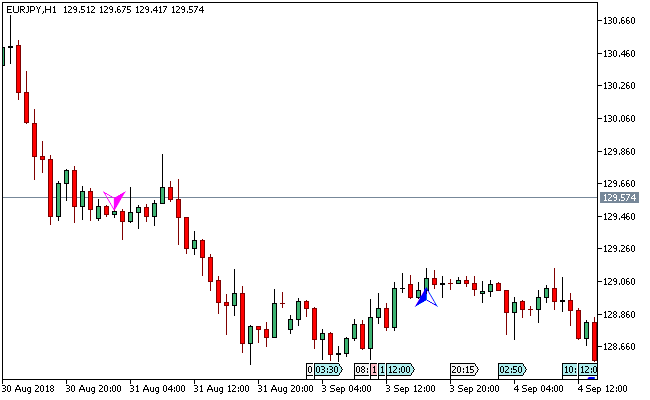The Harami Metatrader 5 forex indicator is just a simple Harami pattern bar finder.
It is able to spot and display Harami patterns via the use of downward pointing magenta arrows (sell), along with the blue upward pointing arrows as well (buy).
The candlestick chart has over time been recommended as a sure means for currency traders to get a general insight on market sentiments.
The Harami MT5 indicator makes it easy to pinpoint possible reversal points with greater degree of accuracy.
Instead of relying on the rigorous use of the naked eyes to locate Harami trading patterns on the MT5 chart, the indicator simple performs this action on autopilot for you.
Free Download
Download the “Harami.ex5” MT5 indicator
Example Chart
The EUR/JPY H1 chart below displays the Harami Metatrader 5 forex indicator in action.
Basic Trading Signals
Buy Signal: Go long when the Harami Metatrader 5 forex indicator paints a blue upward pointing arrow that is aligned fairly below the candlesticks. Confirm the buy trend with additional analysis tools.
Sell Signal: Go short when the Harami Metatrader 5 forex indicator paints a magenta downward pointing arrow that gets placed slight above the candlesticks. Confirm the sell trend with additional analysis tools.
Exit buy trade: Close all buy orders if while a bullish trend is ongoing, the magenta downward pointing arrow pops up on the activity chart.
Exit sell trade: Close all sell orders if while a bearish trend is running, the blue upward pointing arrow pops up on the price chart
Tips: The bullish Harami (blue arrow) and its counterpart, the bearish Harami (magenta arrow), serve to forecast imminent reversals in the direction of the leading trend.
It is a convenient way for all kind of traders to view the market in relation to candlestick patterns.
Download
Download the “Harami.ex5” Metatrader 5 indicator
MT5 Indicator Characteristics
Currency pairs: Any
Platform: Metatrader 5
Type: chart pattern indicator
Customization options: Variable (MinMasterSize, MaxMasterSize, MinHaramiSize, MaxHaramiSize, MaxRatioHaramiToMaster, MinRatioHaramiToMaster, ArrowOffSet), Colors, width (4, 4) & Style.
Time frames: 1-Minute, 5-Minutes, 15-Minutes, 30-Minutes, 1-Hour, 4-Hours, 1-Day, 1-Week, 1-Month
Type: trend | reversal
Installation
Copy and paste the Harami.ex5 indicator into the MQL5 indicators folder of the Metatrader 5 trading platform.
You can access this folder from the top menu as follows:
File > Open Data Folder > MQL5 > Indicators (paste here)