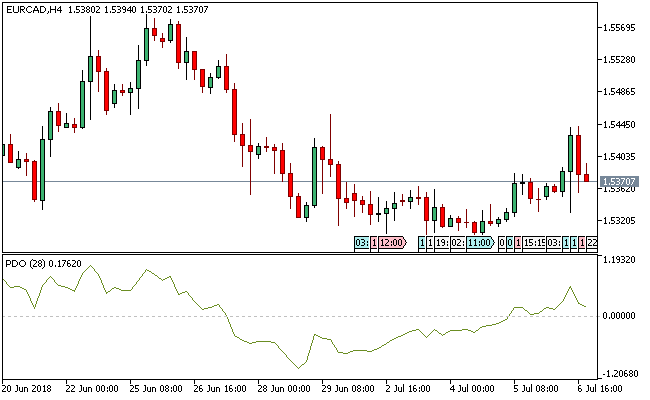The Percent Difference Oscillator or PDO is an oscillator that displays the difference between moving average and the current close price, showing the difference in the percent of the moving average (above or below the MA).
There are basically three inputs variable parameters found on the PDO oscillator:
Period – Defines the moving average calculation period;
Method – Defines the moving average calculation method and can be expressed as simple, exponential, smoothed and linear weighted;
Applied price – Defines the moving average calculation price and can be expressed as close price, open price, high price, low price, median price, typical price and weighted price.
Free Download
Download the “PDO.ex5” MT5 indicator
Example Chart
The formula for the Percent Difference Oscillator is represented as follows:
PDO = 100*(Close – MA)/MA
If the olive drab line of the Percent Difference Oscillator break above the zero level, price is said to be entering a bullish phase.
Seemingly, if the olive drab line of the Percent Difference Oscillator dip below the zero level, price is said to be entering a possible bearish phase.
Traders can effective trade divergence when price seen to make higher highs, while the indicator is making lower highs (thereby prompting a possible bearish divergence.
If on the other hand, price is seen to make lower highs, while the indicator is making higher lows (this is a condition for a bullish divergence).
Download
Download the “PDO.ex5” Metatrader 5 indicator
MT5 Indicator Characteristics
Currency pairs: Any
Platform: Metatrader 5
Type: chart window indicator
Customization options: Variable (Period, Method, Applied Price), Colors, width & Style.
Time frames: 1-Minute, 5-Minutes, 15-Minutes, 30-Minutes, 1-Hour, 4-Hours, 1-Day, 1-Week, 1-Month
Type: oscillator
Installation
Copy and paste the PDO.ex5 indicator into the MQL5 indicators folder of the Metatrader 5 trading platform.
You can access this folder from the top menu as follows:
File > Open Data Folder > MQL5 > Indicators (paste here)