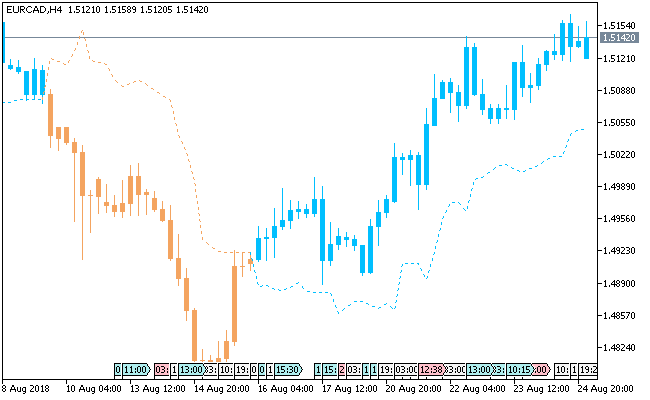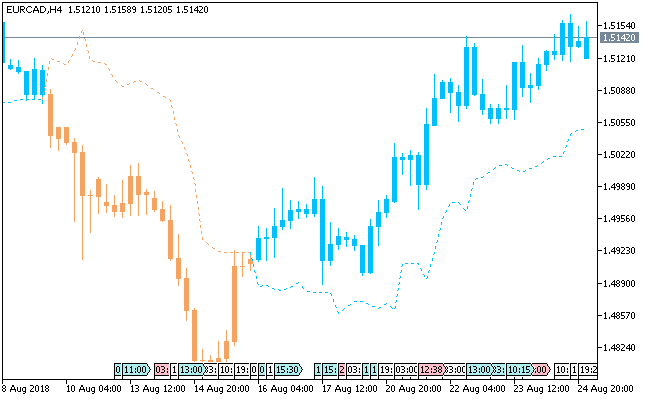The Trading the trend is a Metatrader 5 forex indicator that is based on the article by Andrew Abraham titled “Trading the Trend” in TASC (Technical Analysis of Stocks & Commodities) magazine.
There have been quite a lot of enhanced or modified versions of the Trading The trend MT5 forex indicator.
Considering its dominance as a result of its effectiveness, it is recommended that currency traders download the free version below.
Using this indicator can be quite straightforward, considering that is is dependent on color changes.
Free Download
Download the “Trading the trend.ex5” MT5 indicator
Example Chart
The EUR/CAD H4 chart below displays the Trading the trend Metatrader 5 forex indicator in action.
Basic Trading Signals
Buy Signal: Go long when the Trading The Trend Metatrader 5 forex indicator transforms the candlesticks into deep sky blue, while also displaying a deep sky blue dotted line below the candlesticks.
Sell Signal: Go short when the Trading The Trend Metatrader 5 forex indicator transforms the candlesticks into sandy brown, while also popping up a sandy brown dotted line above the candlesticks.
Exit buy trade: Close all buy orders if while a bullish trend is ongoing, the indicator pops up a sandy brown candlestick.
Exit sell trade: Close all sell orders if while a bearish trend is ongoing, the indicator pops up a deep sky blue candlestick.
Tips: This indicator suits all kind of trading styles including scalping, day trading and swing trading.
Download
Download the “Trading the trend.ex5” Metatrader 5 indicator
MT5 Indicator Characteristics
Currency pairs: Any
Platform: Metatrader 5
Type: chart pattern indicator
Customization options: Variable (Look back period, Multiplier, Channel shift), Colors, width & Style.
Time frames: 1-Minute, 5-Minutes, 15-Minutes, 30-Minutes, 1-Hour, 4-Hours, 1-Day, 1-Week, 1-Month
Type: trend
Installation
Copy and paste the Trading the trend.ex5 indicator into the MQL5 indicators folder of the Metatrader 5 trading platform.
You can access this folder from the top menu as follows:
File > Open Data Folder > MQL5 > Indicators (paste here)