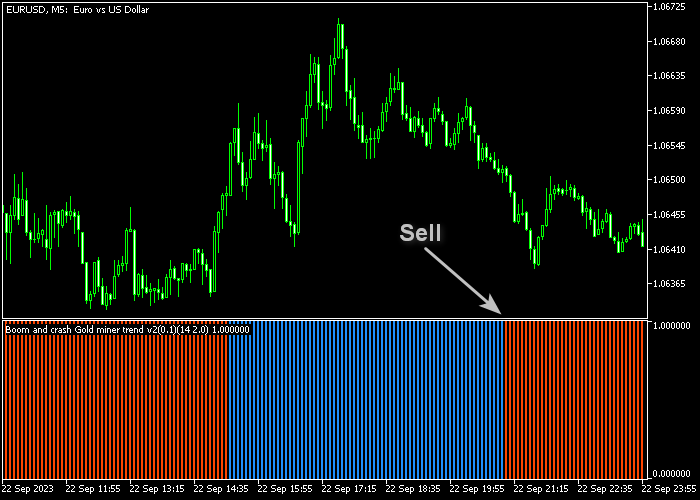The Boom and Crash Gold Miner v2 Trend indicator for Metatrader 5 is a simple-to-use signal indicator based on Boom and Crash trends.
It appears in a separate chart window as a sequence of blue and red colored trend bars.
How does it work?
- A blue-colored trend bar is a bullish signal, it creates a buying opportunity.
- An orange-colored trend bar is a bearish signal, it creates a selling opportunity.
The Boom and Crash Gold Miner v2 Trend indicator should work equally well for scalping, day trading and swing trading.
The indicator includes several inputs and parameters, such as deviation, trend period, trend power, colors, and more.
Becoming familiar with this technical indicator and thoroughly testing it on a demo account for an extended period is advisable.
Download Indicator 🆓
Boom and Crash Gold Miner v2 Trend.ex5 Indicator (MT5)
Chart Example
The picture below illustrates how the Boom and Crash Gold Miner v2 Trend indicator looks when applied to the MT5 chart.
How To Buy And Sell Currency Pairs Using The Boom and Crash Gold Miner v2 Trend Indicator?
Find a simple trading strategy below:
Buy Signal
- A buying opportunity arises when the colored bar switches back from orange to blue.
- Execute a buy market order and place a stop loss below short-term support.
- Exit the buy trade for a fixed profit target, for example, +15 pips on the 5-minute chart.
- Optionally: await an orange-colored bar to close the buy trade.
Sell Signal
- A selling opportunity arises when the colored bar switches back from blue to orange.
- Execute a sell market order and place a stop loss above short-term resistance.
- Exit the sell trade for a fixed profit target, for example, +30 pips on the 30-minute chart.
- Optionally: await a blue-colored bar to close the sell trade.
Download Now 🆓
Boom and Crash Gold Miner v2 Trend.ex5 Indicator (MT5)
Frequently Asked Questions
How Do I Install This Custom Indicator On Metatrader 5?
- Open the MT5 trading platform
- Click on the File menu button located at the top left part of the platform
- Click on Open Data Folder > MQL5 folder > Indicators
- Copy the Boom and Crash Gold Miner v2 Trend.ex5 indicator file in the Indicators folder
- Close and restart the trading platform
- You will find the indicator here (Navigator window > Indicators)
- Drag the indicator to the chart to get started with it!
How Do I Edit This Indicator?
- Click on the open chart with your right mouse button
- In the dropdown menu, click on Indicator List
- Select the indicator and click on the properties
- Now you can edit the inputs, colors, levels, scale, and visualization
- Finally, click the OK button to save the new configuration