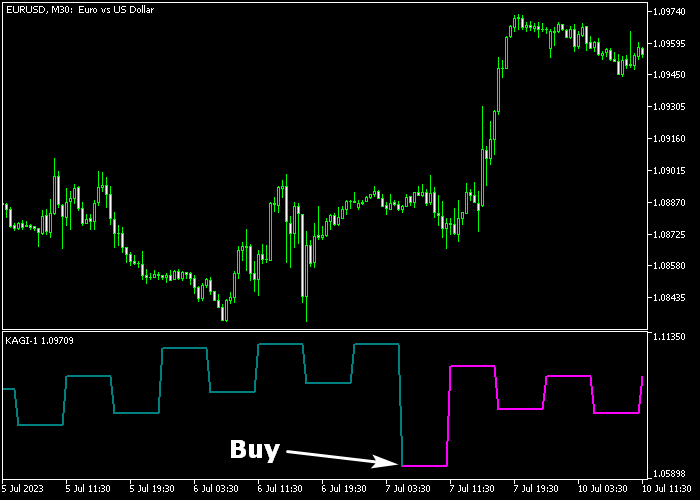The Kagi Forex Trend indicator for Metatrader 5 is a standalone trading tool that delivers accurate trend-following signals for any currency pair.
This indicator evaluates market sentiment and issues buy and sell trade recommendations based on that technical data.
Key features:
- Provides buy and sell signals.
- Does not repaint signals.
- Suitable for scalpers, day traders, and swing traders.
For traders focusing on short-term trades using M1/M5 time frames:
It is advisable to use the indicator during the London and New York trading sessions due to higher market volatility.
The indicator offers customizable features such as threshold, size, and percentage value.
Tip: To enhance the likelihood of successful Forex trades, you can combine the Kagi Forex Trend indicator with other technical analysis tools and various techniques.
Download Indicator 🆓
Chart Example
The following picture shows how the Kagi Forex Trend indicator looks like when applied to the MT5 chart.
How To Buy And Sell Forex Pairs Utilizing The Kagi Trend Indicator?
Find a simple trading example below:
Buy Signal
- The start of the teal colored line creates a buy signal (see chart example above).
- Execute a buy market order and set a protective stop below the previous swing low level.
- Exit the buy trade for a potential reward to risk ratio of 1.5.
- Alternatively: close the buy trade when the magenta colored sell line gets displayed.
Sell Signal
- The start of the magenta colored line generates a sell signal.
- Execute a sell market order and set a protective stop above the previous swing high level.
- Exit the sell trade for a potential reward to risk ratio of 1.5.
- Alternatively: close the sell trade when the teal colored buy line gets displayed.
Download Now 🆓
Frequently Asked Questions
How Do I Install This Custom Indicator On Metatrader 5?
- Open the MT5 trading platform
- Click on the File menu button located at the top left part of the platform
- Click on Open Data Folder > MQL5 folder > Indicators
- Copy the kagi-1.mq5 indicator file in the Indicators folder
- Close and restart the trading platform
- You will find the indicator here (Navigator window > Indicators)
- Drag the indicator to the chart to get started with it!
How Do I Edit This Indicator?
- Click in the open chart with your right mouse button
- In the dropdown menu, click on Indicator List
- Select the indicator and click on properties
- Now you can edit the inputs, colors, levels, scale and visualization
- Finally click the OK button to save the new configuration