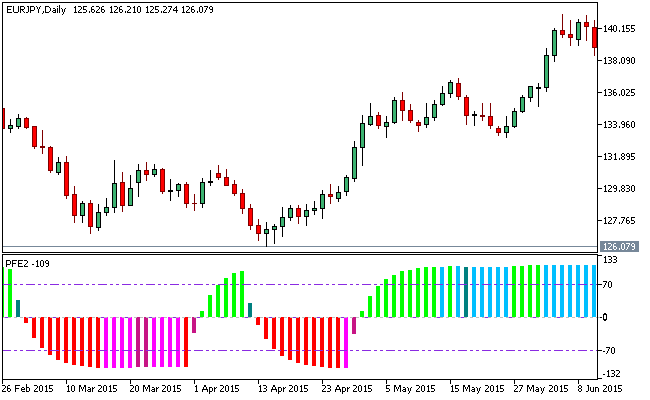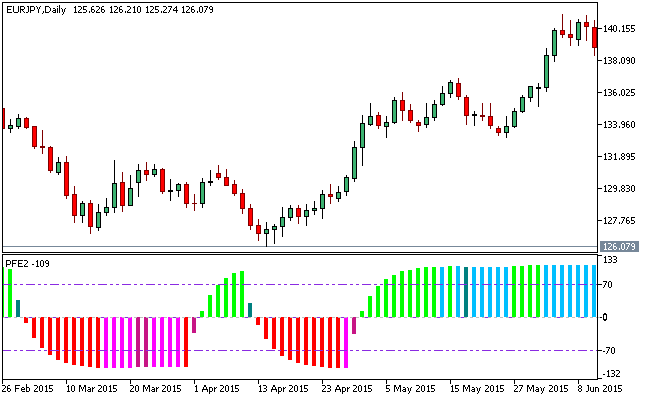The PFE2 Smooth Oscillator Metatrader 5 forex indicator is a smooth oscillator that forms color histograms.
The PFE2 indicator built-in features allows it spot current forex trends quite well.
For the indicator to function optimally, it must have lowest values set into its input parameters.
Although the indicator was first implemented on the MQL4 and published earlier on, the current MT5 version went through some algorithmic modifications (where past price actions gets deployed in building the history).
Lime, deep sky blue and teal histograms are formed above the zero level, while red, magenta and medium violet red histograms take the spot below the zero level.
When the histograms are seen above the 70 or below the -70 level, price is said to enter the overbought or oversold region respectively.
Free Download
Download the “pfe2.ex5” MT5 indicator
Example Chart
The EUR/JPY Daily chart below displays the PFE2 Smooth Oscillator Metatrader 5 forex indicator in action.
Basic Trading Signals
Buy Signal: Go long when the histogram (lime, deep sky blue and teal) of the indicator gets aligned above the zero level.
Sell Signal: Go short when the histograms (red, magenta and medium violet red) of the indicator gets aligned below the zero level.
Exit buy trade: Close all buy orders if while a bullish trend is ongoing, the histogram gets aligned below the zero level.
Exit sell trade: Close all sell orders if while a bearish trend is ongoing, the histogram gets aligned above the zero level.
Tips: Incorporate the PFE2 Metatrader forex indicator along with a day trading or swing trading strategy.
Download
Download the “pfe2.ex5” Metatrader 5 indicator
MT5 Indicator Characteristics
Currency pairs: Any
Platform: Metatrader 5
Type: chart window indicator
Customization options: Variable (smoothing depth), Colors, width & Style.
Time frames: 1-Minute, 5-Minutes, 15-Minutes, 30-Minutes, 1-Hour, 4-Hours, 1-Day, 1-Week, 1-Month
Type: oscillator
Installation
Copy and paste the pfe2r.ex5 indicator into the MQL5 indicators folder of the Metatrader 5 trading platform.
You can access this folder from the top menu as follows:
File > Open Data Folder > MQL5 > Indicators (paste here)