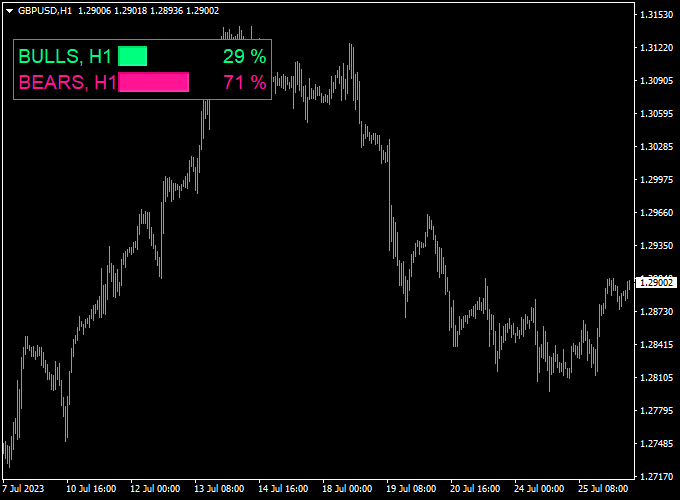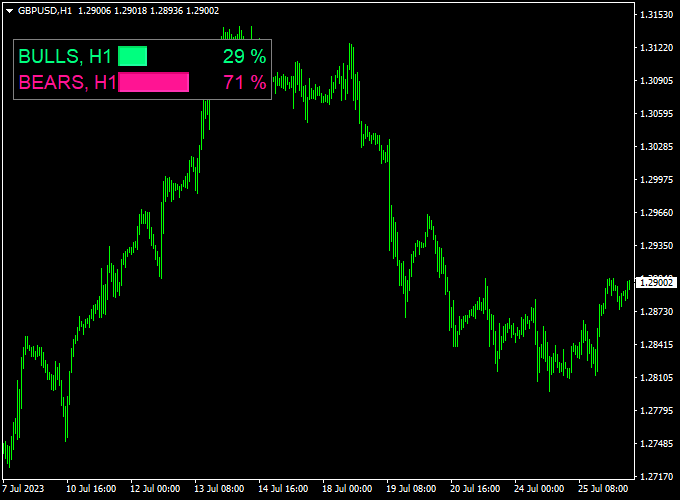The best trading Volume Buy/Sell indicator for MT4 is a powerful tool that measures trading volume and provides buy and sell recommendations directly on your chart.
The default placement of the indicator in the upper left corner of the screen showcases a Bulls and Bears power bar, granting you invaluable market insights at a glance.
Understanding its trading capabilities:
- A bull ratio of 75% or higher signifies a moderate to strong uptrend, signaling optimal buying opportunities.
- A bear ratio of 75% or higher indicates a moderate to strong downtrend, suggesting suitable selling opportunities.
It’s advisable to combine this indicator with other technical tools, enabling you to pinpoint the ideal trade entry price level.
Key Points
- Tracks market volume effectively, enhancing your market analysis.
- Provides buy and sell suggestions, based on market volume.
- Easy to use, even for beginners.
- A valuable addition to your collection of trading indicators.
The indicator is very reliable, lightweight, and will not slow down your trading platform.
Free Download
Download the “trading-volume-indicator.ex4” MT4 indicator
Indicator Example Chart
The chart presented below illustrates the trading Volume indicator in action on the GBP/USD 1-hour time frame.
Basic Trading Signals
The signals from the best trading Volume indicator are easy to understand. Here’s how they work:
BUY:
- A bullish signal is given when the BULLS ratio is a least 75%.
- Open a buy trade and place a stop loss below the most recent swing low point.
- Close the buy transaction for a risk to reward ratio of at least 1.5.
SELL:
- A bearish signal is given when the BEARS ratio is a least 75%.
- Open a sell trade and place a stop loss above the most recent swing high point.
- Close the sell transaction for a risk to reward ratio of at least 1.5.
Download This Forex Indicator
Download the “trading-volume-indicator.ex4” MT4 indicator
Adjustable Parameters & Settings
Calculation, time frame (current), position, offset X, offset Y, color bull, color bear.
Feel free to explore the indicator’s different parameters and settings to create your own personalized indicator setup.
More Info About This Indicator
Currency Pairs: works on any currency pair and other trading instruments
Trading Platform: developed for Metatrader 4 (MT4)
Time Frames: works on any time frame
Indicator Type: trading volume
How to install the trading Volume indicator in Metatrader 4?
- Copy and paste the trading-volume-indicator.ex4 indicator into the MQL4 indicators folder.
- You can access this folder from the top menu as follows:
- File > Open Data Folder > MQL4 > Indicators (paste here)
- Restart the trading platform
- Add the indicator to the chart
How to remove the indicator from the chart?
- Right-click on the chart with your right mouse button
- Select the indicator’s list from the dropdown menu
- Click on the indicator’s name
- Click on the delete button
- Press OK