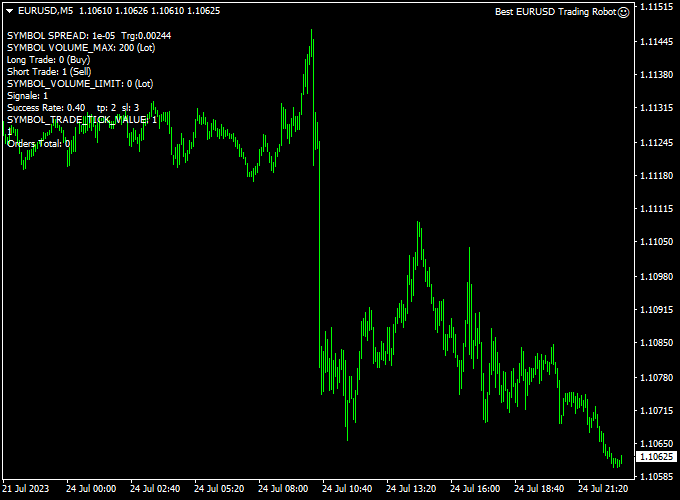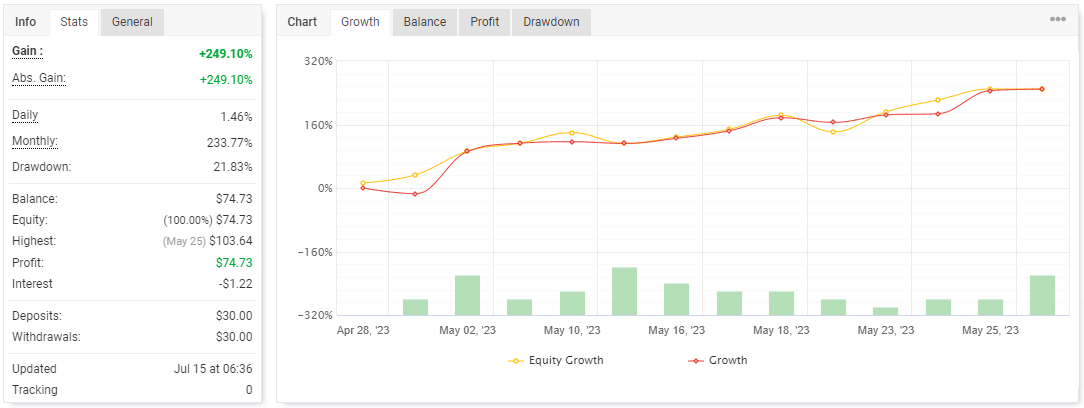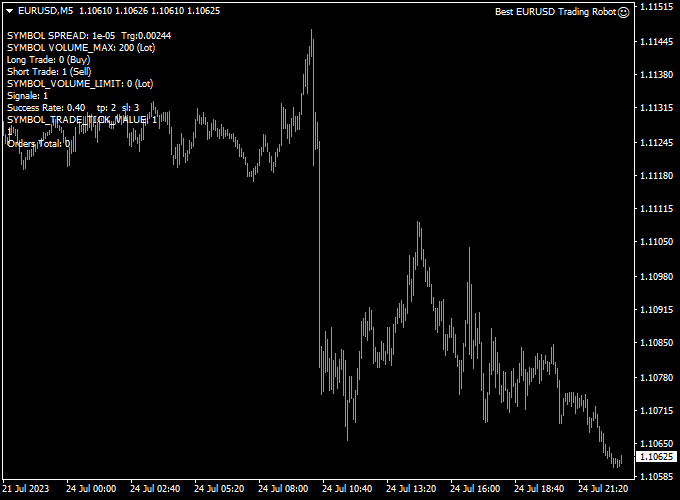The EUR/USD Learning Forex robot for Metatrader 4 operates as a self-learning EA that executes a substantial number of trades on the EUR/USD currency pair.
This advanced bot incorporates proprietary trading strategies and a self-learning mechanism to pinpoint optimal entry and exit points.
Its primary focus is on trading the Euro/U.S. Dollar pair across various time frames like M5, M15, H1, and H4.
The EA employs safe trading practices, avoiding risky methods like grid and doubling down.
All buy/sell trading positions are protected with a stop loss and take profit target.
During a one-month testing period, the AI bot delivered an impressive +249.10% gain with a manageable 21.83% drawdown on the account.
Prior to deploying the EUR/USD artificial intelligence bot in a live trading account, it is highly recommended to thoroughly test it on a demo account for a minimum of 30 days.
Free Download
Download the “Best EURUSD Trading Robot.ex4” expert advisor
Track Record
Find below the detailed EUR/USD Learning Forex Robot track record. Please click on the image to view it in full size.
Key Points
- Algo trading: 100%
- Total gain: +249.10%
- Daily gain: 1.46%
- Monthly gain: 233.77%
- Drawdown: 21.83%
Chart Example
The picture below shows the EUR/USD Learning EA attached to Euro/U.S. Dollar 5-minute trading chart.
Recommendations & Specifications
- Optimized for the EUR/USD Forex pair
- Best time frames: M5, M15, H1, and H4
- Should also work with other currency pairs
- Minimum account balance requirement: $250
- Demo account: Yes
- Real account: Yes
- Trading platform: Metatrader 4
Input Parameters & Settings
The following input parameter values can be modified by accessing the EA’s “Inputs” tab:
Trade order buy, trade order sell, full trade, magic number, risk rype, take profit point, stop loss point, lot value, break-even enable, break-even point, trailing stop, max spread in pips, and more.
Download This Expert Advisor
Download the “Best EURUSD Trading Robot.ex4” EA
How to install and run the EUR/USD Learning Expert Advisor in Metatrader 4?
- Open the Metatrader 4 platform
- From the top menu, click on “File”
- Now click on “Open Data Folder”
- Open the “MQL4” folder
- Open the “Experts” folder
- Copy the Best EURUSD Trading Robot.ex4 file here
- Then close and restart the MT4 platform
- Attach the expert advisor to the chart
Now, you are ready to start using the EUR/USD Learning Forex Robot!