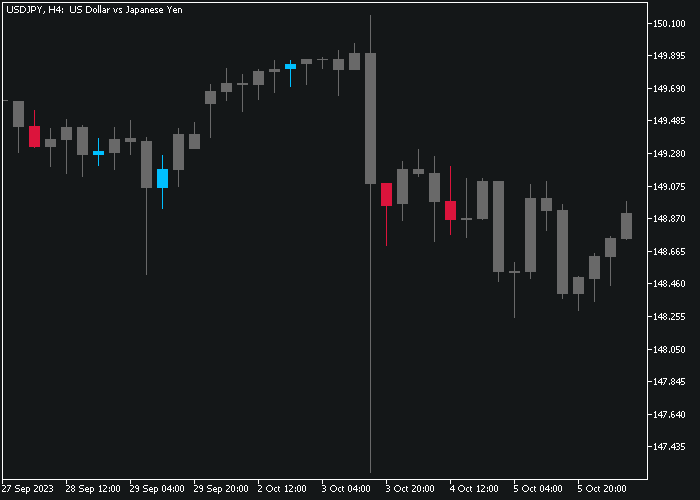The XMASTER Formula indicator for Metatrader 5 is an extremely popular trading tool, offering precise buy and sell signals for any Forex pair.
The indicator displays a non-repainting green and red colored signal line in a dedicated chart window.
The trading signals offered by this indicator are user-friendly, particularly suitable for beginners.
Using the XMASTER Formula indicator on MT5 is straightforward with the following guidelines:
- The green colored signal line provides a buy trade opportunity.
- The red colored signal line generates a sell trade opportunity.
The indicator offers the following customizable inputs and parameters: xmaster trading period, number of bars to analyze, and colors.
A useful tip is to adjust the default XMaster period to 100, as doing so can enhance the reliability of the trading signals significantly.
Traders who engage in scalping and day trading activities can especially benefit from using this tool during the most volatile trading hours, particularly on low spread currency pairs.
It is always wise to first test the XMASTER Formula indicator on a demo account before applying it to a real trading account.
Free Download
Xmaster-Formula.mq5 Indicator (MT5)
Trading Chart EURUSD M5
The image below shows what the XMASTER Formula indicator looks like when applied to the MT5 charting platform.
How To Buy And Sell Forex Pairs With The XMASTER Formula Indicator?
Find a simple trading example below:
Buy Signal
- A buy signal is given when the green colored signal line is displayed on the chart.
- Open a buy market order and place your stop loss below the most recent swing low level.
- Reverse the buy position promptly when the red colored signal line appears on the chart.
- Alternatively, exit the buy position for a fixed take profit target that suits your trading style.
Sell Signal
- A sell signal is given when the red colored signal line is displayed on the chart.
- Open a sell market order and place your stop loss above the most recent swing high level.
- Reverse the sell position promptly when the green colored signal reversal line appears on the chart.
- Alternatively, exit the sell position for a fixed take profit target that suits your trading style.