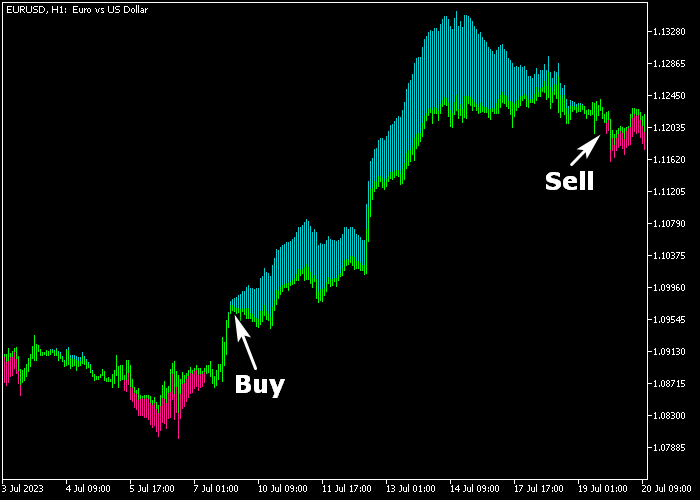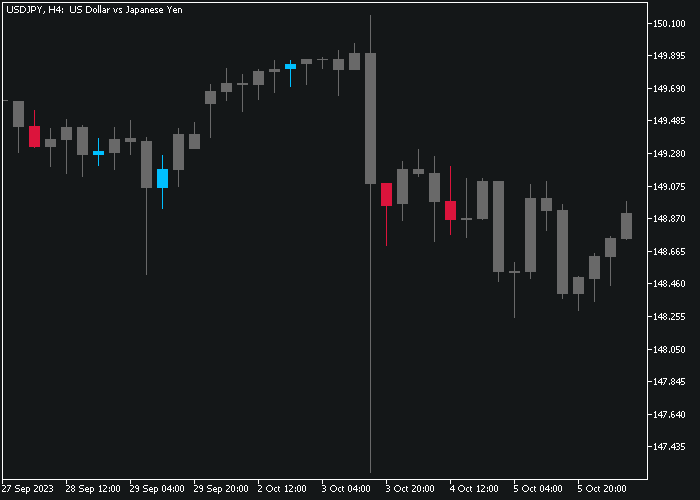The Trend Spotter Forex Indicator for Metatrader 5 is a reliable trading tool that provides non-repaint buy and sell signals to traders.
How Does It Work?
The indicator displays a series of consecutive colored trend bars on the price chart, making it easy to interpret the signals as follows:
- Sea-green colored bars indicate a buy trade opportunity.
- Magenta colored bars indicate a sell trade opportunity.
You can adjust the fast Moving Average (MA) period, price type, smoothing method, slow MA period, colors, and limit in points.
The Trend Spotter indicator is a versatile, standalone trading tool, suitable for any currency pair and time frame.
Free Download
trend_manager.mq5 Indicator (MT5)
Chart Example EURUSD H1
The picture below shows how the Trend Spotter Forex indicator looks when applied to the MT5 charting platform.
How To Buy And Sell With The Trend Spotter Forex Indicator?
Find a simple trading example below:
Buy Signal
- A buy signal is triggered when the sea-green colored trend spotter bars get displayed on the price chart.
- Initiate a buy transaction and position a stop loss below the most recent swing low level.
- Exit the buy trade for a profit target of your preference, or await a sell signal.
Sell Signal
- A sell signal is triggered when the magenta colored trend spotter bars get displayed on the price chart.
- Initiate a sell transaction and position a stop loss above the most recent swing high level.
- Exit the sell trade for a profit target of your preference, or await a buy signal.