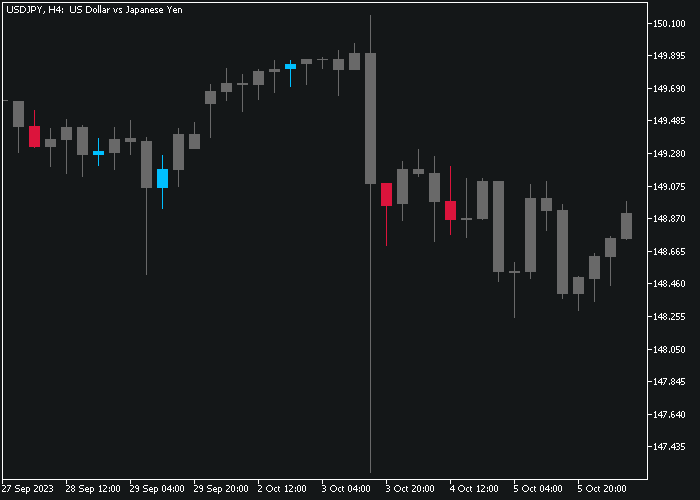The Force MACD Signal indicator developed for Metatrader 5 is a highly effective Forex tool that delivers user-friendly buy and sell signals.
MACD stands for Moving Average Convergence/Divergence.
When applied to a chart, it presents histogram bars colored in green and red.
Buying and selling with the Force MACD Signal indicator:
- Green histogram bars indicate an uptrend, signaling a buy opportunity.
- Red histogram bars suggest a downtrend, indicating a sell opportunity.
The indicator includes various inputs and parameters such as force value, volume type, fast MA, slow MA, signal, and colors.
It is recommended to familiarize yourself with its functionality and test it thoroughly on a demo account for an extended period of time.
The Force MACD Signal indicator works with all time frames and can be applied to any trading instrument available on the MT5 charting platform.
Free Download
tsd_pp_macd_force_ind_v1.mq5 Indicator (MT5)
Chart Example USDJPY M30
Here is what the Force MACD Signal indicator looks like when applied to the MT5 chart.
How To Buy And Sell Pairs With The Force MACD Signal Indicator?
Find a simple trading example below:
Buy Signal
- The first green colored Forex MACD histogram bar generates a buy signal.
- Initiate a buy transaction and set a protective stop loss below support.
- Exit the buy trade for a fixed take profit, or await a sell signal to close the trade.
Sell Signal
- The first red colored Forex MACD histogram bar generates a sell signal.
- Initiate a sell transaction and set a protective stop loss above resistance.
- Exit the sell trade for a fixed take profit, or await a buy signal to close the trade.