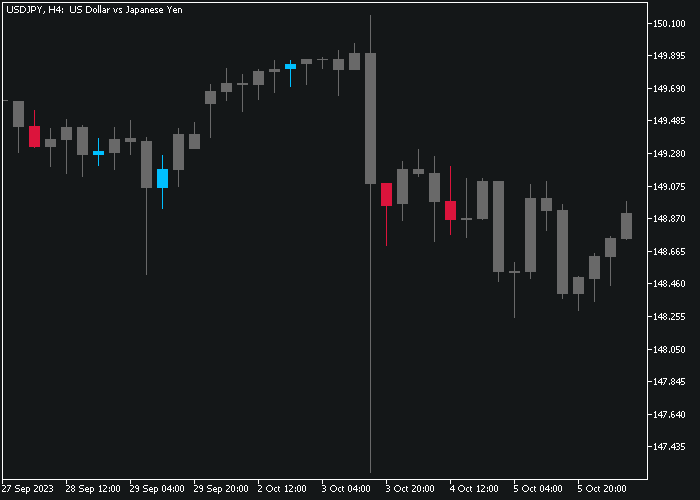The Auto Trend Channels Buy/Sell indicator for Metatrader 5 is a powerful tool that accurately plots the best trend channels, serving as an efficient means for trade entry signals and profit targets.
In the price chart, it is visually represented by two red colored outlines and a red dashed middle line.
This indicator is particularly advantageous for scalpers and day traders as it offers numerous trade setups daily.
Here’s how it works:
- An upward sloping auto trend channel indicates a bullish market trend, signaling potential buying opportunities.
- A downward sloping auto trend channel suggests a bearish market trend, indicating potential selling opportunities.
The indicator provides the user with various customizable inputs and parameters, including minimum channel bars, color scheme, and drawing channels.
Before using this technical indicator in live currency trading, it is recommended to practice and gain familiarity with it on a demo account.
Free Download
AutoTrendChannels.mq5 Indicator (MT5)
Trading Chart Example
The following chart shows how the Auto Trend Channels Buy/Sell indicator looks when applied to the MT5 chart.
How To Buy And Sell Forex Pairs With The Auto Trend Channels Buy/Sell Indicator?
Find a simple trading example below:
Buy Signal
- Buy condition: the channel must show a positive slope.
- Open a buy order when the candle touches the lower channel line.
- Exit the buy trade when the candle touches the upper channel line.
- Alternatively, use your preferred take-profit method to close the buy trade.
Sell Signal
- Sell condition: the channel must show a negative slope.
- Open a sell order when the candle touches the upper channel line (see chart example above).
- Exit the sell trade when the candle touches the lower channel line.
- Alternatively, use your preferred take-profit method to close the sell trade.